October 2018 challenge: “Flow”
31 entries

Destination: Irrelevant
- pyweek26-flow.zip — Destination: Irrelevant

Just Flow
- pyweek26JustFlow_KwYK9XR.zip — JustFlow
- README.txt — README
This game used: pygame1.9, python2.7, and noisepy
For windows x64 users, run JustFlow.exe
For other windows users, run w9xpopen.exe
For Max and Linux users, install python 2.7.10, pygame 1.9.4 and noise
Install noise here https://pypi.org/project/noise/#files or use "pip install noise"
The game length for each ending is approximately 5 minutes.
You are more than encouraged to stay in each scene and enjoy Eiro Nareth's guitar fingerstyle!
This a game which has no goal at the beginning... But there is!
You were put into a test of "flowing", with different choices you've made there are different endings.
It is worth noting that each test case is carefully chosen,
The details are crucial to understand the meaning of this game
Examples of important details:
- Difference between ending 2 and 3
- The achievements
- Design of the character and instructions
- Background music is relevant!
- The "Special Clock" object
... ...
The Bonus ending serves as an Easter Egg, it isn't related to the overall story line.
Here are the walkthroughs for all four endings:
- Ending 1 walkthrough:
- Ending 2 walkthrough:
- Ending 3 walkthrough:
- Bonus Ending walkthrough:
There are a total of 19 achievements in this game
It is impossible to get all 19 of them in a single run
You can check out those achievements in the textures folder!
Inside the libs folder you can see a bunch of python files responsible for those special effects...
Feel free to use those special effect python files!(Just don't forget to mention the origin <3)
Entrant: chrisyan2000

ain't got that flow if it isn't a flow
- ain-t-got-that-flow-if-it-isn-t-a-flow_D8A6Q7B.zip — this is the game
you are rapper and you perform rap by typeing 1 2 3 123 123 123 123 123 123 123 and then you rap and get points, and teach the other guy a lesson ocne and 4 all!
TO GAIN POINTS, YOU MUST HOLD DOWN THE CORROSPONDING NUMBER WHILE THE ARROW IS STILL IN CONTACT WITH THE CIRCLE WITH THE NUMBER ON IT!!!
TO RUN GAME, RUN THE FILE CALLED: start_game.py
PYGAME AND PYTHON 3 ARE REQUIRED
there are 2 endings
i worked really hard on this game, drew all the pictures and made the end music
i hope you enjoy this game!
the GitHub repo is: https://github.com/weijingwang/ain-t-got-that-flow-if-it-isn-t-a-flow
A tip to beat the game easier:
relax and press the buttons, sometimes you don't have to press all of them if there is too many, you can just hold some down.
If you still can't beat it please comment somewhere. I am glad to help.
ScreenSHots:





Entrant: speedlimit35
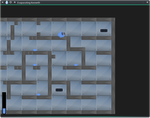
Evaporating Kenneth
- evaporating_kenneth.zip — final submission
pygame.display.flip()
remove (or comment):
for l in dirty:
pygame.display.update(l)
if redraw:
pygame.display.update()
Entrant: cauch

Operation MoonLight
- operation-moonlight.zip — Final entry
The earth is now struggling to meet its increasing population's needs in energy. Out of fossil resources, humanity went further and beyond to avoid going back to the stone age.
Some scientists discovered new very efficient kinds of fuel, based on Helium-3 and Hydrogen. Unfortunately, this isotope of helium is only found in rare traces on Earth. However, guess what's full of these fuels? The Moon.
You have been sponsored by a company to travel to the Moon, where your goal is to start tapping into this huge body of raw energy, and eventually sending it back to Earth.
How ?
- Produce as much energy as possible with several extractors, convertors and warehouses.
- Control and manage this flow of energy with connectors and batteries.
- Transmit it to available towns on Earth, using the great Light Transmitter.
- Of course your are now selling energy to the towns willing to pay the most !
With mouse only.
BUILD
You can build the following:
- Gatherers: extract resources from the ground
- Combiners: combine two resources into another one
- Producers: produce energy
- Capacitors: stock energy and resources
- Connectors: connect buildings
- Transmitter: sends energy to the earth (don't forget to connect it to the energy network)
- Headquarter: you need to level up this building to unlock researches
Almost every building needs to be connected.
You can upgrade a building with the "Upgrade" button.
You may cancel an action (e.g. placing a building or upgrading) by right clicking.
RESEARCH
You can do some research to improve your buildings or unlock new ones.
New buildings give access to a new kind of resource.
You have to upgrade the headquarter to access other buildings' upgrade levels.
CONTRACT
You can earn credits by fulfiling contracts.
On the "Contracts" page, you can select a contract you want to accomplish.
You cannot change the current contract unless you complete it.
To complete a contract, you need to send a certain amount or energy to the town specified in the contract (see "EARTH/SEND ENERGY" section).
EARTH/SEND ERNERGY
The main goal of the game is to send energy to Earth.
Towns are connected only on certains hours. So if you want to send energy to a specific town, you have to wait for the town to be available.
To transmit energy, you have to connect your transmitter to a working energy network.
Toggle the "Start sending/Stop sending" button to enable energy transfer. Don't forget to disable the transfer when you're done.
Energy can only sent from your batteries.
Except :
- Background music : Moon Lake : Epic blast Radius
- World Map (Pixel art) : Pixel art maker
- Fix on energy transmitter and battery causing crash in some situations.
- Fix overconsuming resources.
- Adjust transmitter balance.
Team: Shyzuna, PatatasFritas, JambonBurst

Crossing the flow
- crossing-the-river.zip — Game source
Entrant: arifsch

Traffic Flowmageddon
- traffic_flowmageddon-0.1.zip — Version 0.1

Team: ntoll, zappascout

Rush Hour
- RushHour.zip — Rush Hour. Final entry.
(My main idea did not pan out this Pyweek, so I started over from scratch with this short little game on the last day. I hope you enjoy!)
Entrant: Tee

CashFlow
- CashFlow.zip — The Game
self.dt = self.clock.tick(30)
(courtesy of Cosmologicon)
Entrant: Unicorn Markets
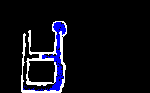
WaveStopper
- WaveStopper.zip — Water Simulation 0.1
Entrant: ikanreed

Super Flowmaster
- SuperFlowmaster-src.zip — SuperFlowmaster-sourcecode
- SuperFlowmaster-win32.zip — SuperFlowmaster-windowsbuild
- SuperFlowmaster_manylinux1_x86_64.zip — SuperFlowmaster-linuxbuild
MADE BY TEAM MOMOJO!
MADE BY TEAM MOMOJO!
MADE BY TEAM MOMOJO!
MADE BY TEAM MOMOJO!
You gonna need pygame, ya dingus!
Code = WTFPL (this plate of spaghetti is unusable anyway)
Art&Music = all rights reserved except the explosions that are gifs we found on the net
Thx to:
TEAM MOMOJO - Art Department
TEAM MOMOJO - Sound/Music Department
TEAM MOMOJO - Python Department
TEAM MOMOJO - LAZERS Department
MADE BY TEAM MOMOJO!
MADE BY TEAM MOMOJO!
MADE BY TEAM MOMOJO!
MADE BY TEAM MOMOJO!
FAQ:
Q: Why do I get a headache playing this game?
A: SHUT THE GAME DOWN IMMEDIATELY SHOULD YOU FEEL ANY DISCOMFORT PLAYING IT.
You can do this by pressing escape.
Some of its flickering goes well below the 13hz range and could trigger
epileptic seizures in about 1/100000 of people.
Even if they haven't experienced these before.
Though we've gone lengths to make sure we stay above 30hz, watch out!
Q: How do I beat boss X?
A (spoilerfree): They're kind of like puzzles. Find the weakspot. Try flowing with it!
A (SPOILERS!): Each boss has a time-limit, weakspots and a certain flow to them.
Make sure the last bullet of your mouthbeam connects
to the weakpoint as often as possible.
Sometimes this means imitating its movement.
Sometimes this means staying still.
That said, you can't beat hell's panflute so don't even try.
If you're still stuck, read WALKTHROUGH.md
Q: Did you really make all this from scratch in a week?
A: Yes. All music, art and script was made and written by Team Momojo from scratch.
Except for the explosions that are gifs we found on the net and recolored.
And some public domain glass breaking sounds from freesound.org.
Also pygame existed already.
Q: Were you on drugs making this?
A: Not while, but the programmer/designer certainly was before and after.
Q: Can you tell us more about Team Momojo? Who are you people?
A: Our parents taught us to never give out our real names on the internet.
We are three dutch people.
A programmer/game designer, a graphics designer and a sound designer/composer.
There's also a cat that does LAZERS.

Alien Toy Factory
- final-1.0.1.zip — Pure Python version - with updated README
- alien_toy_factory_exe.zip — Windows executable version
I love Kenney's graphics library, PyGameZero and Mu. Let's see what I can do with them :D
After some brainstorming, the game idea I've settled on is to have the player(s) manage a factory making things, using conveyors and machines to build things from raw materials. A bit like Roborally, factorio or Minecraft, but I'll try and put my own spin on it.
Entrant: AnthonyB

Pipeline
- pipeline-1.0.2-bundle.zip — Game with all dependencies except pygame and numpy. Updated readme.
- pipeline-1.0.1-bundle.zip — Game - with all dependencies bundled except pygame and numpy
- pipeline-1.0.1_fUjqjbA.zip — Game with added missing dependencies
- pipeline-1.0.zip — game
Needs
- Python 2.7
- Pygame 1.9.3+
- numpy
Other dependencies are now bundled.
Please see the readme and in-game instructions for more information.
Tutorial for the first few things to do in the game
Here's a video of what should happen (from a slightly modified game so I can show the time ellapsed since the last keyboard key press): Recording
0. The game window should be mostly black. If playing version 1.0.2 (instead of 1.0), ignore the other window that's for debugging only.
1. At the title screen, left click on word "start" at the center of the star.
2. Move your mouse cursor over the left rectangle where it says "Will" and press w (on your keyboard keeping the mouse cursor there) 4 times.
3. Something should appear at the top ("0/4 Will | Research ..."). Left-click anywhere in that rectangle, move the mouse cursor down a bit (anywhere) and left-click (to drop the rectangle that should be following you after the first left-click).
4. Press w 4 times with the mouse cursor over the "0/4 Will" box (not the "0/2 Will" although you'll have to do that later and could instead do it early).
5. A new rectangle replaces the old one at the top. Left-click on it and left-click anywhere in the play area to drop a copy of it.
6. Press p with the mouse cursor over the "Si 0(+1)" (from the beginning of the game)
7. Press p with the mouse cursor over the "0/2 Si" (from the rectangle you dropped in step 5)
Later on, as you get more things to add, you'll have to scroll the top pane by spinning the mouse wheel over it (there may be gaps between objects; this is a known bug).
Entrant: asrp

Compiano
- pyweek26-master.zip — final
this game is a multi window game :)
Maybe my game only work on Windows, because I creat a lot windows, other OS like Linux wouldn't like it :)
how to play
You can simply run compiano.py to run my game
I should first tell you that you can press the ESC key to exit :)
press the Enter key to start the game, there should be blocks raising up, each block would have its own letter on it, say 'f','g','h','j' or 'k', when the block reach the line above, press the corresponding key.
It is more like a demo, but it is music game :) remember turn on volume control :)
Entrant: xmzhang1

Bone Rush
- bone_rush-1.0.zip — Bone Rush 1.0
Thank you @gummbum for pointing this out to me in the discussions.
main.py:
- 61: cr.LoadScene("Scene/main.ccreator")
- 66: pyglet.resource.path.append("Resources/creator")
gameplay.py:
- 83: self.attack_sounds.append(pyglet.media.load("Resources/creator/Audio/" + sf, streaming=False))
- 84: self.hurt_sound = pyglet.media.load("Resources/creator/Audio/attack.wav", streaming=False)
- 87: self.skeleton_walk_imgs = list(map(lambda x: pyglet.resource.image("Texture/skeleton/"+ x), images))
- 90: self.skeleton_attk_imgs = list(map(lambda x: pyglet.resource.image("Texture/skeleton/"+ x), images))
- 92: self.skeleton_fall_img = pyglet.resource.image("Texture/skeleton/fall.png")
- 208: spr = cocos.sprite.Sprite("Texture/skeleton/walk1.png")
ccbreader.py:
- 199: font_name=lbl.FontName().decode('utf-8')[:20],
Details about the fixes quoted above:
The game is failing to run on windows due to some issues in pyglet library
Error1: Replace all os.path.join() calls the actual path (fails with assert when using os.path.join for relative paths)
Error2: pyglet label fails with error saying unable to proceed:
Thank you for taking time to try out my game. Sorry for the trouble, lesson learnt, test on windows before uploading final version :)
This is a simple arcade game with simple two button input. You have to tap left-arrow when there is an enemy to the character's left and tap right-arrow when there is an enemy to the right

If you are a fan of cocos library you should definitely try to look at the way i've used the "Cocos Creator" editor for setting up the scene to render in-game. I've leveraged the same workflow i used in my previous pyweek entry.
Libraries:
- Cpp-Lua plugin for Cocos Creator [https://github.com/cocos2d/creator_to_cocos2dx]
- FlatBuffers for python
- cocos (python version) [https://github.com/los-cocos/cocos]
- pyglet
Tools Used:
- Cocos Creator 1.9
- Dragon Bones Pro [Animation]
I'm not sure how popular cocos still is but i've been used to cocos because of cocos2d-x and cocos-creator so tried to leverage that experience by using the same on python side. I would love to see cocos-creator editor support get added to cocos library project but thats a discussion i should still start and see.
Entrant: gizmo_thunder

pirate-flow
- pirate-flow-1.1.zip — Version 1.1
- pirate-flow-1.0.zip — v1.0
You manage battle ship and you basically have three objectives (press "A" to see them).
Watch out for enemies like cannons - they shoot only short distance, but there are a lot of them and they are annoying.
Watch out for enemy ships - they are strong and can hit you hard. But you can escape them easily.
Try to get energy and score special items. They are everywhere!
Map is huge - explore world but watch out for enemies!
Development
This is my third Pyweek submission. So far I got following places: 31 and 19. Hope better position this year.
I programmed game myself, with just Python 3 and Pygame.
For assets used OpenGameArt.org with Public license.
Took me 19 hours to build.
Source code: https://github.com/ReekenX/pyweek-pirate-flow
Entrant: ReekenX

Road Rage
- roadrage_mac.dmg — Road Rage for Mac OS X 10.6 or newer
- roadrage_win.zip — Road Rage for Windows XP and newer
- roadrage_src.zip — Road Rage for Python 2 and Python 3
PLEASE NOTE: The Source code works in Python 2 and Python 3, there are not separate versions for each.
Entrant: OrionDark7

Let There Be Light
- let-there-be-light-final-source.zip — Final source from GitHub
- Let_There_Be_Light.app.zip — macOS binary (READ INSTRUCTIONS)
- let-there-be-light-win64.zip — Windows binary
- let-there-be-light-linux64.tar.gz — Linux binary build
This is the preferred route. I recommend Python 3. I recommend installing the dependencies (Panda3D 1.10 and numpy) via pip, using the command:
pip install -r requirements.txt
python run_game.py
Windows: C:\Users\You\AppData\Local\Let There Be Light\output.log
Linux: /home/you/.share/local/let-there-be-light.log
macOS: /Users/You/Documents/let-there-be-light.log
Entrant: rdb

Deep Breath
- CoDoGuPywk26_Deep_Breath-1.0-FINAL.tar.gz — FINAL game entry, hope you enjoy!

Floodboat
- FloodboatFinal_LB1N5oY.zip — Final entry
- Floodboat.rar — Final Full Game
and debris to flow with the current, and houses are getting damaged. Make sure you don't get hit, and get to everyone before their house goes under!
Team: LeopardShark, QuantumPotato

Flowing Magic
- flowingmagic.zip — FlowingMagicSource
- FlowingMagicWin.zip — FlowingMagicWindows
Entrant: saluk

Storm Drain Odyssey
- storm_drain_odyssey_pyweek26_windows.zip — Windows standalone exe version
- storm-drain-odyssey-v1.tgz — first final version
Save feature does not work! See README.txt for cheat codes to skip ahead if your game crashes or you get stuck.
Playthrough video: https://youtu.be/Vi7i3Ji4ZW8
Team: Cosmologicon, mit-mit, marybee, EnigmaticArcher

Crossing sea!
- crossing-sea-0.92-win32.zip — Windows version. (PyInstaller, python3.7-32)
- crossing-sea-0.92-src.tgz — Source version.
Boat racing.
https://github.com/yarolig/no_way_backEntrant: yarolig

Dynamite Valley
- dynamite-valley-1.0.2.zip — Dynamite Valley 1.0.2
- dynamite-valley-1.0.1.zip — Dynamite Valley 1.0.1
- dynamite_valley.zip — Dynamite Valley
It's fall, and that means it's blasting season!
The beavers here in Dynamite Valley Park have been working overtime, making dams! If I've told you once, Ranger Jim, I've told you a thousand times-- now get out there and blast those consarned dams!
Guide Ranger Jim around a series of levels infested with beaver dams damming up the waters of Dynamite Valley Park.
Requires Python 3.6 or newer, current Pyglet, and current PyGame. If you've got those, just unzip and run
% python run_game.py
Check the README.md for detailed gameplay instructions and everything else.
Oops, forgot one thing: Remote-control bombs are triggered with the T key. Those are the bombs with the red ring near the fuse. They're only on a couple of levels!
p.s. we recommend the tutorial!

Chart of Flowrock
- flowrock_win_amd64_uTbts6N.zip — Windows 64bit build
- flowrock_win32_d5G7RSo.zip — Windows 32bit build
- Flowrock.app.zip — Mac os version
- flowrock-0.0.0_manylinux1_x86_64.tar.gz — Linux x86 64bit build
- wezu_chart_of_flowrock.zip — Final sourcecode

Entrant: wezu

Go with the Flow
- pyweek26_go_with_the_flow-master.zip — Finished game
Python 3.6, PyGame, Pillow
Travellers are queueing up to visit the Amazon river system. However, in this sensitive ecosystem tourism is carefully controlled. Only a few electric amphibious vehicles are allowed, and they must run on solar power.
Look closely to see the river flowing - A small detail that I'm particularly pleased with :-)
Control your vehicle with the arrow keys (fast, slow, left, right) and pick up your first passenger. Show them the sights, then take them back to their hotel.
Pop by a power tower to recharge the battery. If you run out of power you lose your vehicle.
Float down the river to save power. Use the space bar to switch to flow mode (and back). Leave the river in time or it will disappear from the game.
Get a vehicle to move up the river, whilst you take control of another car. Hit space bar and enter the water. The start of the rivers now each get a letter. Hit that letter to move upstream towards it. Use the space bar to leave the river at any time.
Use the tab key to switch to the next vehicle.
The game has 5 levels. See how fast you can complete them all. If you want to create more levels, just add them to the levels.txt file.
When going up and down the river, the car should be pointing the correct way. That isn't quite working yet. Also, some of the 'collision detection' is a bit off
GitHub repo at https://github.com/CompassMentis/pyweek26_go_with_the_flow (this didn't work in the Github repo box on the form, in any shape or form I could think of)
Entrant: coen

Samsara
- build.zip — Samasara_build
UPDATE 29/10/2018:------
Ok so there is a game-breaking bug on linux. I've pushed a fix to my github repo, but it's an easy fix in the code if you want my "official" entry to work.
Simply change line 45 of `fallingBoxesLayer.py` to
self.__bps_granularity = 8.0 #beats per second
-----------------------------------------
Entrant: Japes55

Time Chicken
- Time_Chicken_Submission.zip — Time Chicken Submission 28th Oct 2018
A chicken which casts spells to control the flow of time and help The Demon Egg to safety.
Game Features:
- Start Menu
- Control run speed (LEFT/RIGHT ARROWS)
- Jump (SPACEBARD)
- Cast Spells (LETTERS)
- Check Spellbook (TAB)
- Pause (ESC)
Running The Game:
Windows
1. Activate the virtualenv ("venv\Scripts\activate")
(Note: skips step 1 if you have pygame and python3 installed already)
2. Run the game ("python TimeChicken.py")
Linux/MacOS
You will need Python3 and pygame installed
1. Run the python script ("python TimeChicken.py")
Please comment with any difficulties or feedback, it would be really appreciated!
Entrant: haker23

Flow Wolf
- flowwolf.zip — Flow Wolf - The Game
You have to control the flow, but you have a handy helper.
Update: I just tried playing this with Python2 and it has several problems:
1. The import statements are not properly written for Python2.
2. After fixing that, some of the graphics are not working as planned.
In particular, there is a Trend Graph which does not work on my Python2 install.
Sorry, I'll try to be more universal next time.
This game was written with Python3.5, pygame, and numpy. Everything else is included.
Entrant: typhonic

The River
- PyWeek26_The_River_By_Master47.zip — The River
Entrant: Master47

Snow Hill
- pyweek-2018-10-snowhill-by-allefant.zip — final submission with source and binaries for Linux/OSX/Windows
Entrant: allefant