PyWeek 28 challenge: “Tower”
23 entries

Battle Tower
- README.txt — README
- BattleTower-src.zip — BattleTower(src)
- BattleTower.zip — BattleTower(exe)
Battle Tower - A simple 2D game
You are here to challenge the Battle Tower
Which will test on your reaction and doging skils
Search for patterns between the attacks
And never give up coming back!
- Use [A] [D] [W] [S] to walk around
- Hold [SPACE] to attack
There are a total of 5 stages, the difficulty gets harder
For windows users: download the BattleTower and run BattleTower.exe
For Mac and Linux users: download the BattleTower-src, make sure you have pygame1.9.4 installed and are using python 2.7.10. Then run main.py
Walkthrough Video:
Bgm credits to branflakes, check out his channel!
https://www.youtube.com/channel/UCDTfibJPnxyb6wAZep7Z-hA
Entrant: chrisyan2000

Stacky Tower
- stackytower_bundle.zip — EXE, source and README bundled for final submission
- stackytower_kTvCUca.exe — Windows executable version of Stacky Tower
Playing Stacky Tower
The game may be played from source or by using a pre-built Windows executable.
The easiest way to play from source is to use the Mu editor. Check out the Stacky Tower code from this repo (or extract a zip file) to your preferred location and open stackytower.py in Mu. Choose PyGame Zero from the Mode selection button and then click Play.
You can also simply extract the .zip file into a virtualenv, pip install pgzero==1.2 and run pgzrun stackytower.py.
If you are running on a Windows platform you may opt to use a pre-built executable (stackytower.exe).
Game Play
The game opens to a menu. Follow the basic instructions for play within the game.
Custom Keyboard Layouts
If you use a non-QWERTY keyboard layout you'll need to play from source. You can edit the key mapping at the top of stackytower.py to suit your preferences.

Planet SMASH!
- PlanetSmash-Win.zip — Planet SMASH! Windows version.
- PlanetSmash.zip — Planet SMASH! Final entry.
(This one was really tight with time, and it lacks a number of features and balancing. It is beatable though. Hope you enjoy it!)
Entrant: Tee

Derplings: Tower Ascent
- derplings_PWmPoxd.zip — Derplings - The Ascent
Team: The Over Engineers
Members: macskay, saki, wkmanire, bitcraft
License: see LICENSE.txt
## Running the Game
Only python 3.6 or newer is supported.
Use pip to install the dependencies in requirements.txt (as seen below)
then run
python run_game.py
### Running the Game in a Virtual Environment
Make sure you create an environment with python >= 3.6. Then run
python -m pip install -r requirements.txt
then
python run_game.py
## How to Play the Game
Your goal is to get as many derplings you can to the top of the tower where they can parachute to safety. Use the items to help the derplings ascend the tower.
1. Left click on an item to place it
2. Right click to get out of item placement mode
3. Right click on placed items in the map to return them to your inventory

decorporation
- decorporation_zhTOMad.zip — decorporation
- decorporation.zip — decorporation
Entrant: Buffalo974

Improbable Mission Force
- ImprobableMissionForce-1.0.zip — ImprobableMissionForce-1.0
The Tower of Torment
- Pyweek_28_Tower_of_Torment.zip — Python 3.7 source + PyInstaller EXE

m47pyweek28
- ColourTower_PyWeek28_by_Master47.zip — Colour Tower - PyWeek #28 entry by Master47
Entrant: Master47

Hobot's Ascent
- hobots-ascent-1.0.1.zip — Final source code with a few trivial fixes
- hobots-ascent-win64.zip — 64-bit Windows binaries
- hobots-ascent-linux64.tar.gz — 64-bit Linux binaries
- hobots-ascent-macos.zip — macOS .app bundle - READ INSTRUCTIONS)
- hobots-ascent-1.0.0.zip — Code at time of upload deadline

python3 run_game.py
pip install -r requirements.txt
If you run into any issues, please send the output log. In the binary builds, the output is saved to the following log files:
Animations by momojohobo using Blender 2.80
Programming by rdb using Panda3D

Nerdozog's Ascent
- nerdozog-v1.tgz — first final version
Complete 20 missions to beat the game. For graphics and audio options, see the README.
Team: Cosmologicon, xmzhang1, Unicorn Markets

Roller Knight
- roller-knight-1.0.3.zip — Roller Knight v1.0.3
- roller-knight-1.0.0.zip — Roller Knight 1.0.0
A devilishly hard game of melee combat.
Copyright 2019 Daniel Pope and Larry Hastings
Ah, good, you're here! The prince is trapped at the top of the tower!
Please go rescue him!
You are a knight with a magic sword--but the sword only works when you're moving really fast! So you've strapped roller skates to your armor. The good news is now you can use your sword--the bad news is it can be hard to control when you're moving that fast!
Run
python3 game.py
in the Roller Knight directory.
Make sure all the requirements are installed first!
If you're having framerate issues, you can turn off all particles with the --no-particles option. Sadly the game is way less pretty without particles, but it may help running the game on older machines. Just run it as
python3 game.py --no-particle
Also, you can specify which level you want to start at, as a single positional command-line argument. For example, to jump directly to level 6, you'd run
python3 game.py 6
And to jump to level 10 of Endless mode, run
python3 game.py "Endless 10"Gameplay
Roller Knight support keyboard controls (WASD) and joysticks.
Simply move in the direction you want to go; your Roller Knight will rotate to face that direction.
When you're moving fast enough, your sword will glow! This creates a sort of arc of protection directly in front of you, which you can see.
So you'll be safe as long as the bad guys--or the bullets--are directly in front of you. But watch out for bad guys crowding in on the sides!
You can also fire off bombs, with the space bar or joypad button.
But you only have a limited number of bombs! Although you can occasionally pick up extra bomb powerups.
Roller Knight was written using the excellent new wasabi2d.
Release History
v1.0.3
- Added invisible walls around the whole level to close up gaps, preventing monsters from spawning there, and hopefully also preventing the player from warping there when the framerate tanks.
- Fixed bug: pressing the space bar always started a new game.
- Added --no-particles command-line option.
v1.0.0
- Initial release.

Tower of Rapunzel
- tower_of_rapunzel-0.6.0.tar.gz — Tower of Rapunzel v 0.6.0
Install
Create a Python virtual environment (version 3.7 or above):python3 -m venv torvenv
Install the game (the version number may differ):torvenv/bin/pip install tower_of_rapunzel-0.6.0.tar.gz
Play
Launch the server:torvenv/bin/torgame
You should see this message:======== Running on http://127.0.0.1:8080 ========
(Press CTRL+C to quit)
Point your browser to that address:firefox http://127.0.0.1:8080
Entrant: tundish

The Alchemist's Tower
- alchemiststower-0.0.2.zip — Fixed bug in game logic. It should work now.
My aim was simple: to create an experience reminiscent of the mysterious explorations found in similar games of the past, such as Myst.
It's also an opportunity for me to try to exercise my PyperCard library (a simple shim around Kivy, that works like HyperCard).
The Alchemist's Tower only works with Python 3. Create a new virtualenv:
python3 -m venv tower
Then within the root directory of the source repository install the dependencies:
pip install -r requirements.txt
Finally, run the game from the root directory of the repository like this:
python main.py
You should be presented with a screen asking for your name. Please also make sure you have sound switched on -- it's an important aspect of the game.
I hope you enjoy it..!
Links for how to do this can be found at the following GitHub issue: https://github.com/matham/ffpyplayer/issues/71
pip install .
Entrant: ntoll
Sid
- sid-td_x0VYUQw.zip — Final version with bugfix
- sid-td.zip — v1.0
Entrant: siddhartha13

Babel
- Babel.zip — The final game.
- Se incluyen diez idiomas diferentes. (Ten different languages are included.)
- Le jeu a six couleurs de brique passionnantes. (The game has six exciting colours of block.)
- Os tijolos caem bem e fazem um baque. (The bricks fall nicely and make a thud.)
- Когда вы проигрываете, ваша башня падает. (When you lose, your tower falls down.)
- C'è musica. (There is music.)
- तीन कठिनाई स्तर हैं। (There are three difficult levels.)
- 不需要键盘。(No keyboard is required.)
- Wenn Sie versuchen, zu schnell zu spielen, werden Sie vergessen, wie links und rechts herum sind. (If you try to play too fast, you will forget which way round left and right are.)
- গেমটিতে এমন অনেকগুলি ভাষা রয়েছে যে আমি তাদের সবার জন্য অর্থবোধক বৈশিষ্ট্যটি ভাবতে পারি না। (The game has so many languages that I was unable to think of a meaningful feature for all of them.)
Entrant: LeopardShark

The Infinite Tower
- pyweek28_src.zip — The Infinite Tower for Python 3
- pyweek28_win.zip — The Infinite Tower for Windows
Ever wanted to see what it's like to climb up a tower, for eternity? In the Infinite Tower, you can do just that and more! Fight enemies on each floor, collect gold and upgrades, and see how far you can ascend the tower before you die.
Note: Contrary to my previous games, this games source code ONLY works in Python 3.
Extract the .zip file and open the folder contained in it.
To run it, have Python 3 (any 3.x version works) and Pygame 1.9.x installed (preferably pygame 1.9.6).
You can run it in the terminal by typing:
python main.py
Note: Requires Windows XP or newer to run. (Not like anybody would try it on Windows 98, but I'll say it anyway.)
Extract the .zip file and open the folder contained in it.
Run the program main.exe.
External Links
One More Thing...
There was a font used in the game who's license I forgot to include, I'll leave a link here to the font and it's license:
https://www.fontsquirrel.com/fonts/Silkscreen?q%5Bterm%5D=pixel&q%5Bsearch_check%5D=Y
Entrant: OrionDark7

The Leap of a Frugal Man
This is about a game where you jump off a tower. you need pygame and python3
to play: do```python3 main.py```
Gameplay: use space bar and arrow keys to progress, when falling off tower, make sure to not crash into birds or the building! , do what the game tells you
playthrough: https://youtu.be/Zx66xY5EAnM
github: https://github.com/weijingwang/The-Leap-of-a-Frugal-Man
Entrant: speedlimit35

Spire of Chaos
- v1.2.zip — Final upload
No one could stop the dragon, and now he is ruling your beloved city. A seasoned adventurer like you know that he will get bored and devour everyone in a few days. But a seasoned adventurer likes you knows there is nothing that can harm the monster except for an enchanted dragon slaying arrow.
Nobody has seen one of those in ages. It is said that the wizard kept one in his tower nearby... but he died a century ago. Others have tried to get into the building just to escape with reports of deadly traps and monsters. There is no choice now but face the dangers within if you are to slay the evil dragon. The time is running out and the path will certainly be filled with peril, it's not an accident this place is called...
THE SPIRE OF CHAOSYou have a week, adventurer.
Entrant: Darni

TowerJumpers
- towerjumpers_src_uzVc7Ka.zip — This might be it
- towerjumpers_src_SEeMGzx.zip — Added missing html file
- towerjumpers_src_yV1jrcy.zip — Almost Ready
- towerjumpers_src_X5RiPMH.zip — updated source with scene features
Play the game in browser: Play
Entrant: gizmo_thunder

Devils Tower
- Devils_Tower-0.1_win32.zip — Windows 32-bit build
- Devils_Tower-0.1_win_amd64.zip — Windows build
- Devils_Tower.zip — Final Submission w. bugfixes for windows
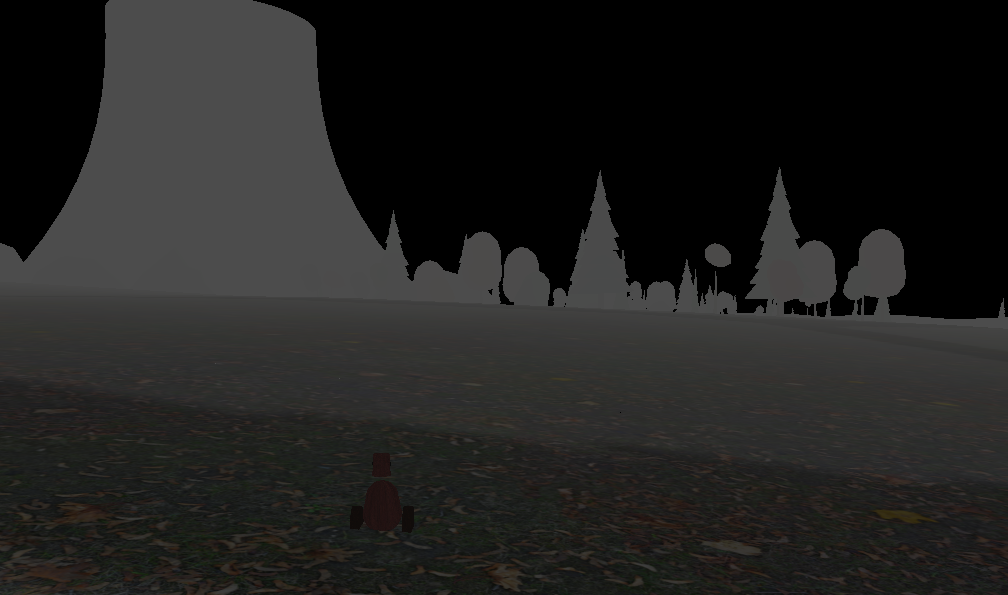
sudo apt-get install build-essential python3-dev
pip install -r requirements.txt
python3 run_game.py / python3 run_game.py
Debug switch I left in the game: You can switch to wireframe view with F1 inside the game at any time.
Have fun!!
Credits
- Using Nonogram for puzzles was the idea of my good friend Evelyne
- SFX and the song playing in the background are from my neighbor/friend Joel
- The Panda3D community for helping me figure out technical problems
- Kathy for keeping my back free during this jam week so I could focus 100% on creating this
- Evelyne to help brainstorm ideas and help me keep my motivation when I got frustrated
- My neighbor joel, both for the music and the regular requests to come outside to let our dogs play in the garden -> the only fresh air I got in 7 days :P
- rdb for motivating me to take part in this competition in the first place
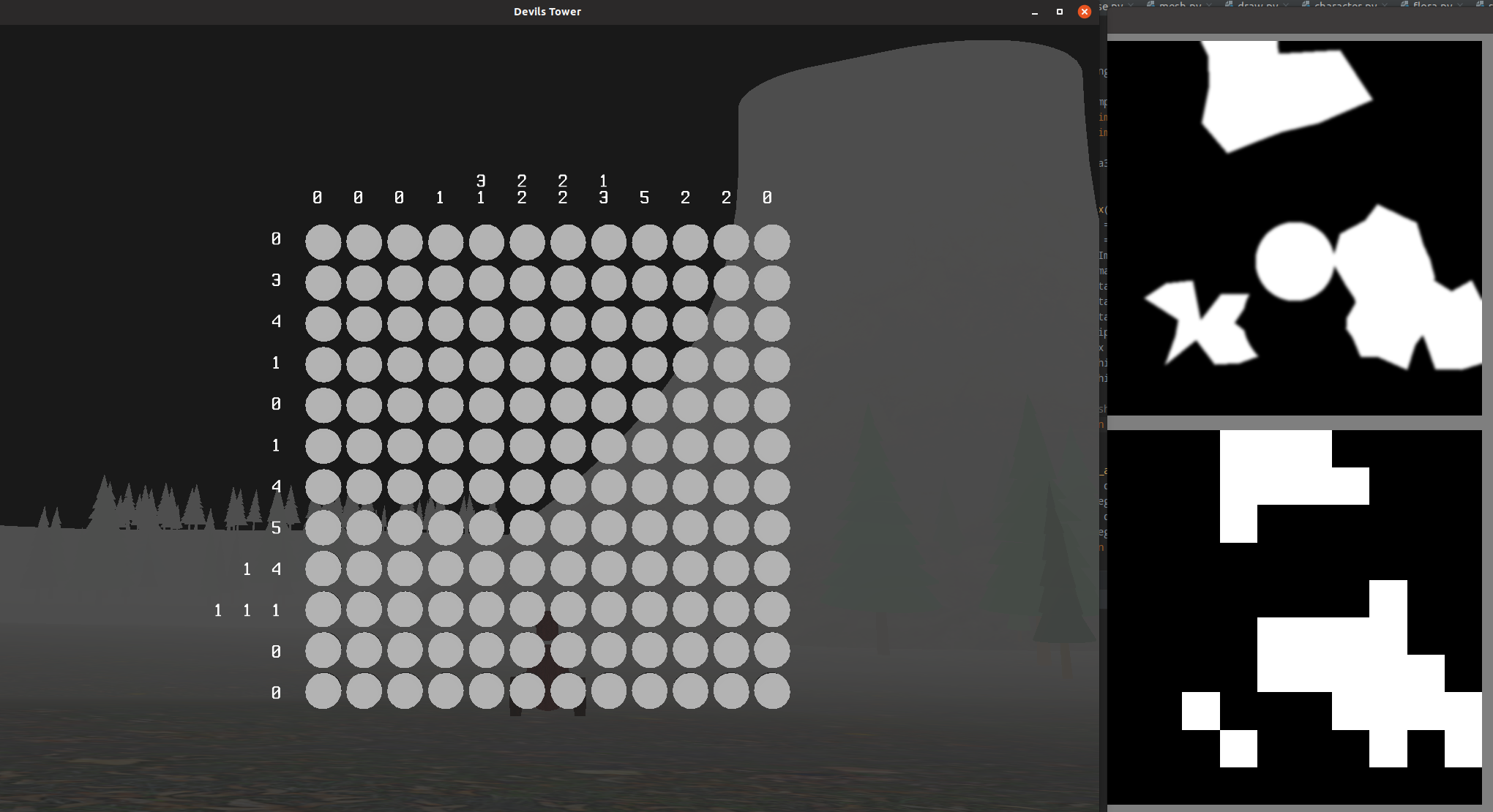
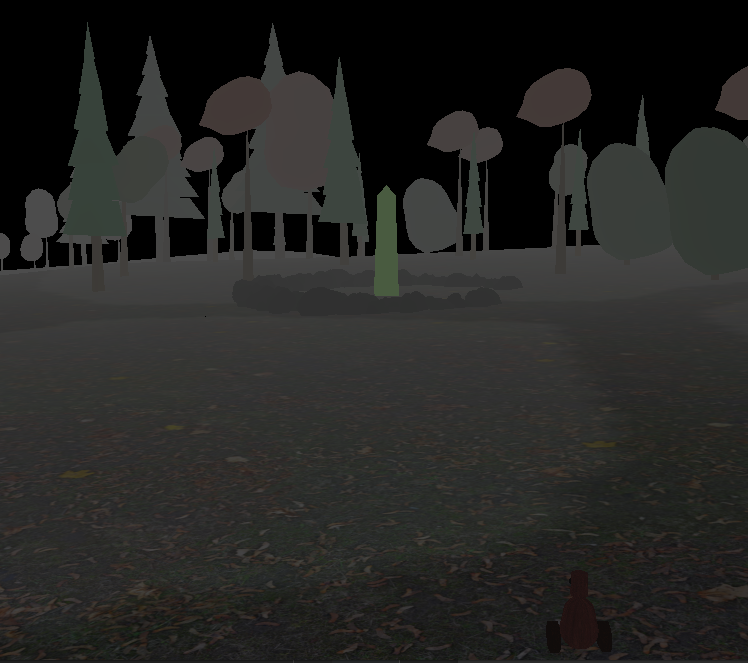
Entrant: tizilogic

Towers of Strength
- towers_of_strength-master.zip — Towers of Strength - a classic tower defence game with a twist: instead of the 'towers' hindering, they are there to help. Place supporters, food and drink stations along the course so the runners can reach the end
We created a twist on the classic tower defence game. The 'towers' along the route are there to help the runners, not hinder them. They are food and drink stations, and supporters.
When runners get hungry, thirsty or discouraged they start to slow down. With lots of encouragement they speed up - but use more food, drink and will power. How quickly can you get the first fifteen runners over the finish line?
Currently with 3 different levels
Unfortunately one of us had some urgent business to take care off and didn't get a chance to contribute very much. So we didn't have as much person-power as we would have liked, and it has mostly been a solo effort
To run it, install requirements from requirements.txt, then python3 main.py
Drag the 'towers' into place. At the end of the third level the game just crashes out - I didn't have time to give it a proper ending
I've developed it on Linux, and made sure it also works on Windows
You can also find it at https://github.com/CompassMentis/towers_of_strength
Entrant: coen

Souls Of The Tower
- souls-of-the-tower-source_AbJPwO1.zip — Source Code 1.3
- souls-of-the-tower-source_FtVvaoq.zip — Source Code 1.2
- Python 3.5
- PyGame 1.9.6
Entrant: MihailRis
