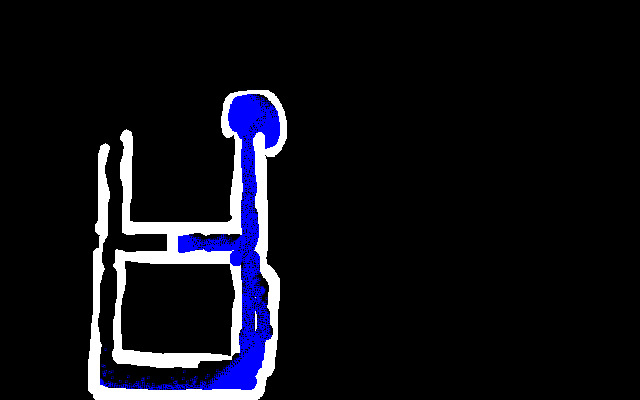October 2018 challenge: “Flow”
Crossing sea! - Saturday evening
Posted by yarolig on 2018/10/27 16:07
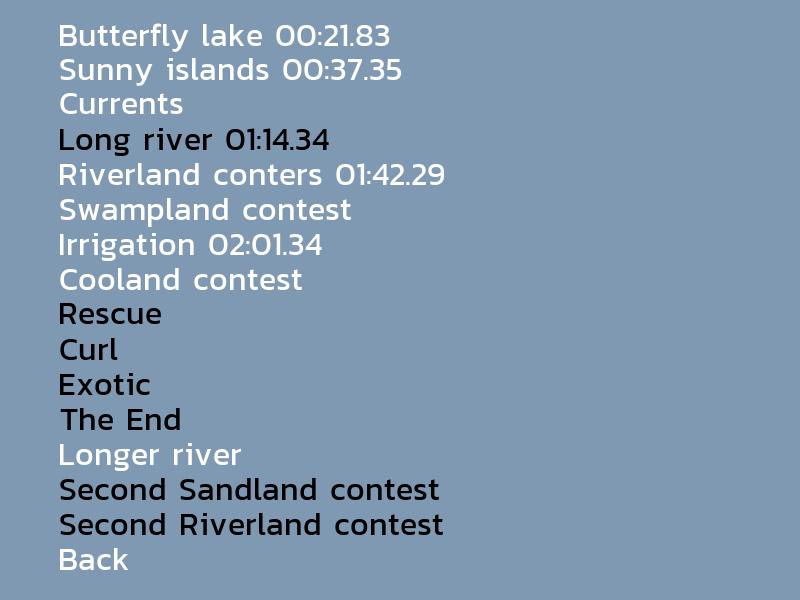
I still have some stuff to do in last hours:
- equalize music volume (done)
- race records (done)
- minimap (or just add more buoys :) )
- terrain normals
- add good textures
- collisions with other boats
- pack and submit again
Chart of Flowrock - Day 7 1/3
Posted by wezu on 2018/10/27 12:31
Crossing sea! - Game looks ready!
Posted by yarolig on 2018/10/27 11:40
I will be glad if someone try it before the deadline.
Now it is time to rest for a while and to try other games.
Alien Toy Factory - Finished! ...Mostly...
Posted by AnthonyB on 2018/10/27 11:32
Ok, so I'm finally done, even if the game's polish isn't quite there. I've definitely hit the wall this evening, not helped by some issues packaging up a pyinstaller Windows version :o Overall I'm happy with how it turned out - the game's actually playable and kinda fun, can't wait to see what other people think of it.
Instructions:
- Run the executable if you're on Windows, or install Python and Pygame and run python alien_toy_factory.py
- If you have a controller with at least one axis and a couple of buttons (ie. something like an Xbox or Playstation controller), and its recognised by Pygame, that's the most fun way to play. Up to four players should be able to play.
- Keyboard controls are WASD+space/LAlt for player 1, and arrow keys+RShift/Return for player 2.
- Hit space/RShift to pick something up and put it down
- For conveyors you can hold space/RShift and push in a direction to set which way it goes.
- Build a conveyor and machine system to convert the raw materials on the left side into products for the loading docks on the right side.
- There's a simple help system at the top, which shows recipes for all of the machines unlocked so far.
Caveats/known issues:
- cross over conveyors are not the most intuitive things in the world. I didn't have time to come up with a way to set the direction of both conveyors, so the second is just one clockwise from the first.
- I haven't added sound, and probably won't at this stage. It's been a pretty big effort to get this far :D
- I haven't thoroughly tested all of the levels, so some of them might be actually impossible to do ;)
- There probably should be an intro screen for each level, but again, time's running out.
Debug keys:
- F1 will show the first machine help page
- F3 will reduce the product requirements for the level by one
- F4 will increase the product requirements (if you're having too much fun to stop, I guess...)
- F5 will immediately finish the level
- the number keys along the top (1-8) will switch levels at will
Have fun, and let me know if you run into problems or encounter any show stoppers.
Flowing Magic - Day 7 - real internet, packaging, art
Posted by saluk on 2018/10/27 07:57
Floodboat - Last Day
Posted by LeopardShark on 2018/10/27 05:47
Traffic Flowmageddon - What a week
Posted by zappascout on 2018/10/27 05:41
ain't got that flow if it isn't a flow - Day 7 (I think)
Posted by speedlimit35 on 2018/10/27 04:20
I wish I knew how to write classes.
bye
Just Flow - Day 7 - There we go
Posted by chrisyan2000 on 2018/10/27 03:58
I actually managed to tell the whole story!
In a strange way of course :P
I've upload a sample game... Please let me know if you've run into any issue running it!
Thank you for your support!

WaveStopper - It may not look like it
Posted by ikanreed on 2018/10/27 03:50
with backbuffer:
with UniformProvider(shader_obj, param=value,param2=value2, sampler=pygletTexture):