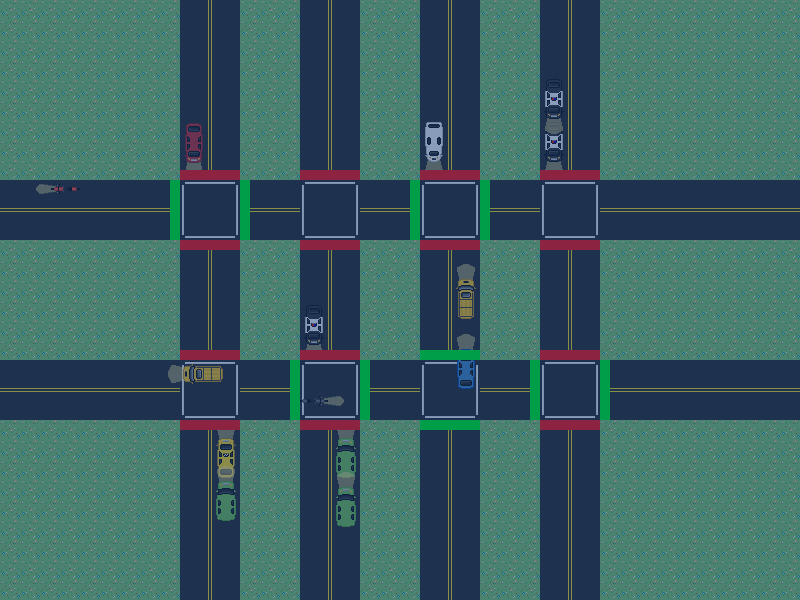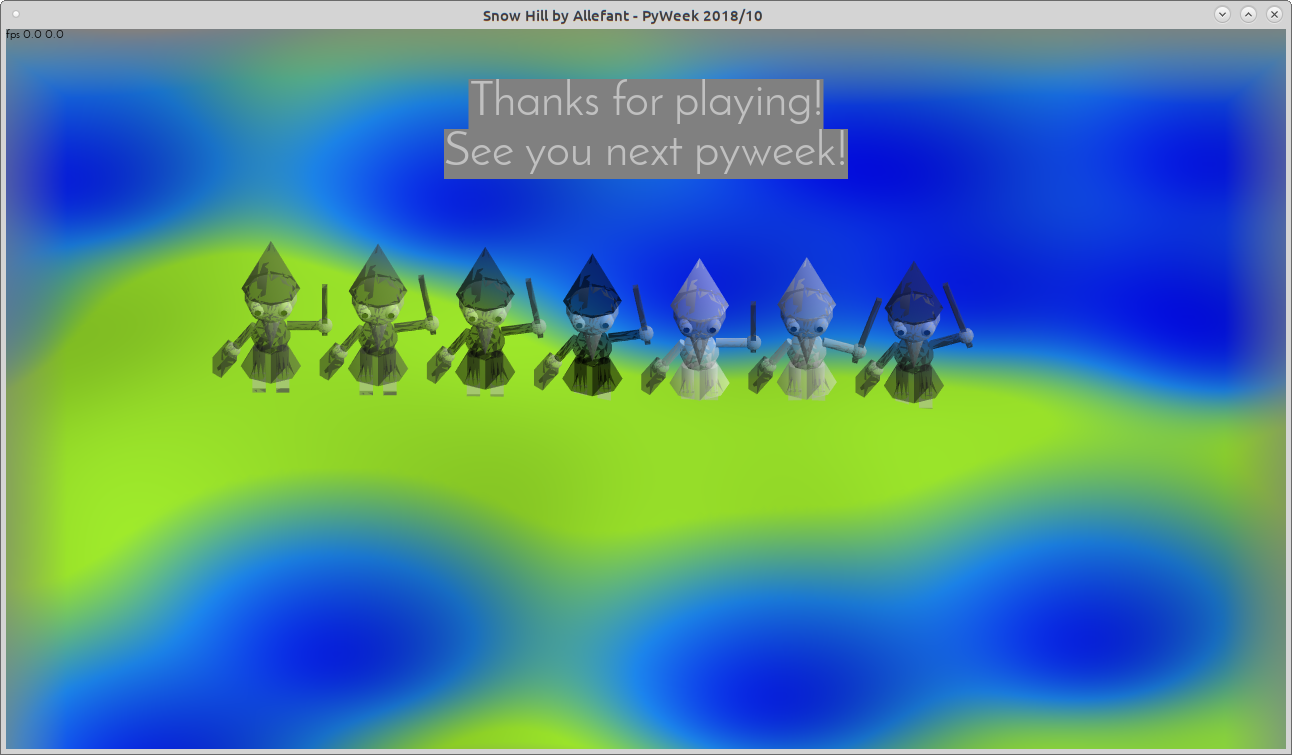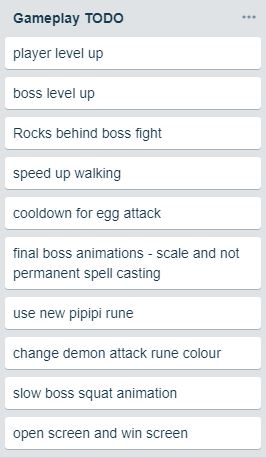October 2018 challenge: “Flow”
Road Rage - Day 7 - Settings, Finished Levels, Level Intros, High Score Board
Posted by OrionDark7 on 2018/10/27 03:08
So today I got a lot of things done today, this'll take a bit to list all of them, but here we go.
Levels
The Final Four Levels 9 - 12 have been completed. All levels have been playtested and adjusted to optimum difficulty.
Level Select Screen also has updated images for each level instead of repeating the images for levels 1 and 2 over and over.
Level Intro Screen
So one big thing I added today was a level intro screen. How it works is at the beginning of the level it shows what level you're playing and what the goal of the level is. Then the screen disappears into the level with a really cool animation. I wish I could show you it but I don't have enough time to put an GIF together, but it's still really cool.
High Score Board
Another big thing and also a really cool thing I added was a high score board for Survival Mode. The board tracks how long you survived before causing an accident. There are 5 places on the board, each displaying the time achieved and who achieved it. Highscores are beatable, they are not set in stone, so if you get a higher score than the current 1st Place you rank 1st Place and everybody else moves down.
Settings Screen
I got a lot of different things done in the Setting Screen. It's no longer the one option "Fullscreen Mode" toggle switch. It has two main segments, one for General settings, and the other is an About screen displaying more Technical information. In General settings, you can now control:
- Sound Effects
- Keyboard Shortcuts
- Full Screen (but you could already do that)
- Volume (almost, the slider for it is a little glitchy and I'm working out some bugs on it.)
How To Play Screen
I didn't do much with this, but I did add some diagrams to better explain and show how to play the game, so I thought I might mention it.
Here's a screenshot of one of the toughest levels, Level 11:
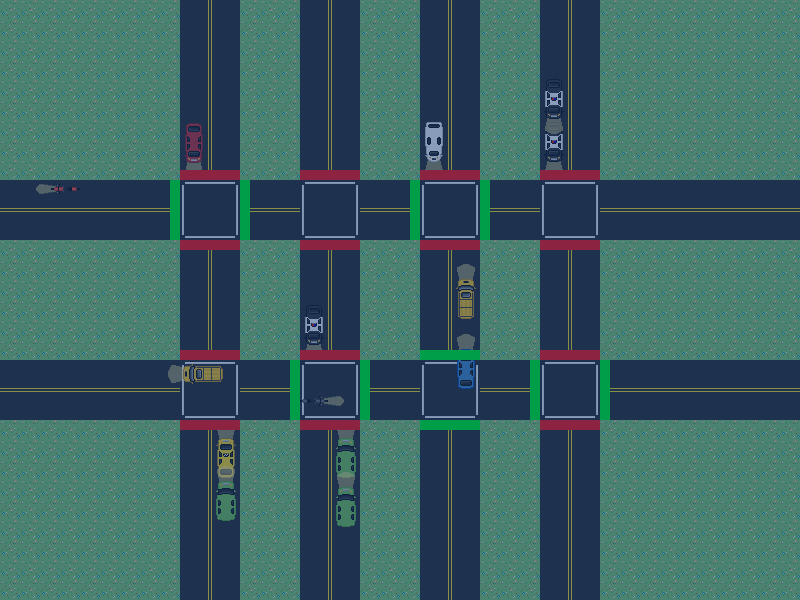
I gotta get to bed for an Early head start tomorrow morning, for a Quality Game by the end of the Competition.
Snow Hill - day 6 - intro and ending sequence
Posted by allefant on 2018/10/27 01:44
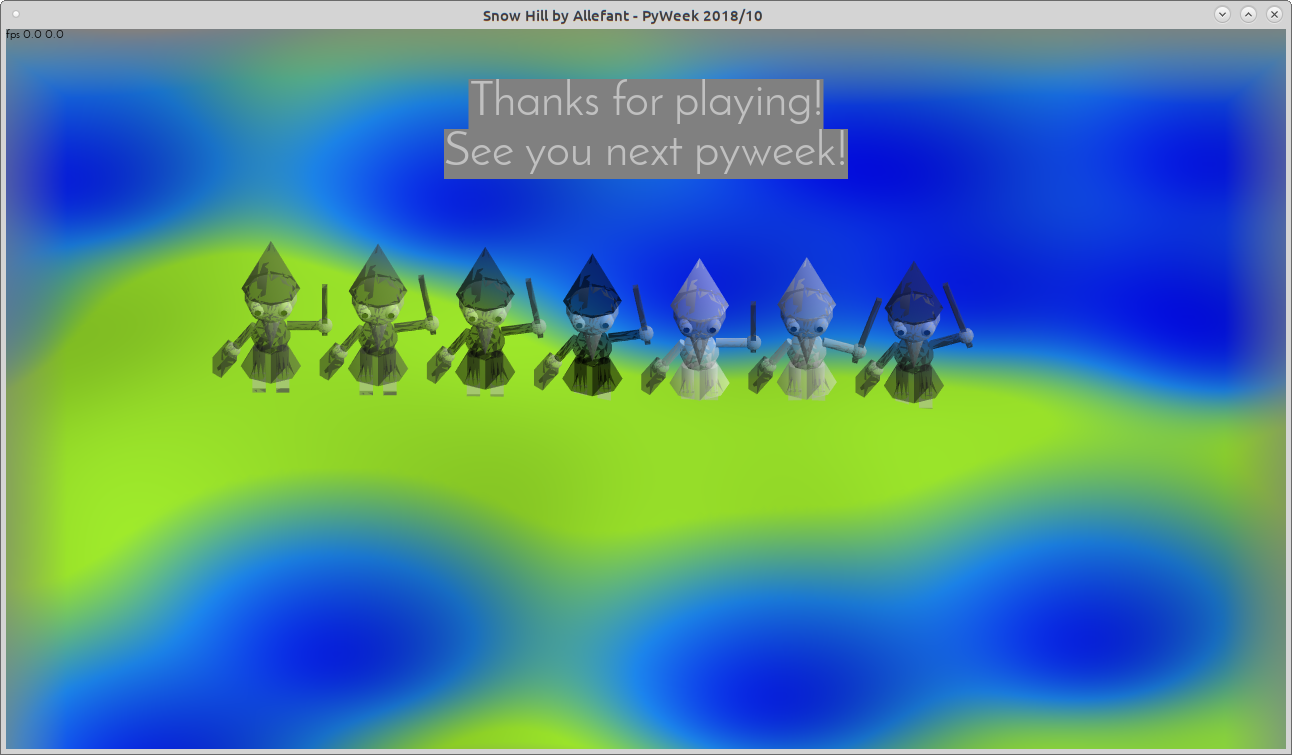
I didn't touch the main game itself but added two random free music tracks and some sound effects. And I created an intro sequence and an ending sequence.
Posted by AnthonyB on 2018/10/27 00:38
Ok, the help page for machines has been a little tricky, but I got there. Detangling the hard coded stuff I put in to build multimachines was a bit hard, so I ended up building a dummy game to feed into the machines when I'm creating them in the training manual. I still need to add icons for input and output feeds, but it should now just be one bit of work that'll apply to both the real machines and the training ones.
I also spent some time fixing the image for cross over conveyors, since the misalignment was bothering me. I don't think I'll have time to animate the cross over belts or the turntable, but we'll see...
Posted by haker23 on 2018/10/27 00:35
I really appreciate the comments and awards - so far PyWeek has been a really great experience!
Would certainly have liked to be more social but it's quite tiring work!
Today was less spectacular development so tomorrow's final push should clean things up nicely...
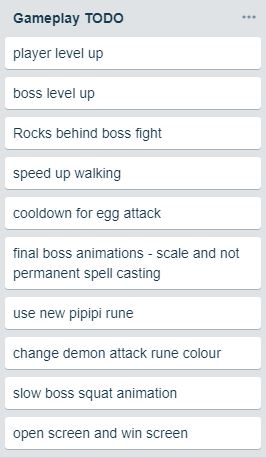
Posted by yarolig on 2018/10/27 00:29
In the morning I think that everything I do is complete mess. But I played a lot with that today. And now I think that it is a masterpiece!
Posted by zwerver on 2018/10/26 23:10
My code reads like Finnegan's Wake, but it's somehow still working and improving. I was a bit worried about not having game-play yesterday but I gotta say play-testing this baby is FUN. And what a strange game this is, I've been having the strangest dreams this week. About things inside out and all over the place is just amazing WOW. You let it FLOW with the rythm of the movement oh my goodygoody. My deary dear made amazing art, nona on the musics AESTHETICS ALL OVER THE PLACE LORDY. I'm loving this. I've never enjoyed a game I made this much. Peace out and thanks everyone PYWEEK OCTOBER 2018 is so fun I LOVE YOU ALL! *flashes his titties*
PS: I am drunk enough to write one of these.
-SMADEV
Posted by ntoll on 2018/10/26 23:06
Yes, it really is Frogger meets GTA meets Shaun of the Dead. All made with Mu and PyGameZero, around 400 lines of Python and far too much time in the GIMP. ;-)
As always, it's been great fun (if a tad time constrained). Many many thanks to Dan Pope for running the competition and everyone else for the support. Can't wait to play your games in the judging weeks.
Flowing Magic - I lied - one more diary entry with magic card placeholder images
Posted by saluk on 2018/10/26 22:53
I ended up with only about 3 hours to work on the game yesterday, so not enough time to make a progress report. I was going to add a few more SPACE types (spaces are a logical grouping of cards), and then hopefully start adding some basic gameplay. I started by adding a deck that you can draw from into your hand. But I had some issues with my 100 line code that syncs the state.
Both the deck and the hand have slightly different properties whether it is YOUR space and whether it is your OPPONENTS space. Clearly, you should be able to draw from your deck into your hand. In addition, your hand should be faceup while your opponents is facedown. With the existing architecture, I would have had to add even more if statements to support the deck. And then when I got to the other and even more complicated spaces, like the play area, there would be even more if statements, to sync the state into the appropriate widget objects.
So I spent most of my time yesterday trying to generalize this process - and I'm still not quite happy with it. Essentially, we can now set up a filter when we create a widget that helps it connect to where it should sync from later. One niggle is that when you host a game, it gives you a player object which randomly assigns you to player 1 or player 2. So to determine who the "other" player might be, we just set a string based on which player you were randomly assigned. This is pretty ugly but it works OK for the time being. Refactoring was a pain with having to change code in the model, the server, and the client. Why am I doing multiplayer for pyweek...
After messing with refactoring for a while, I did manage to quickly implement a deck construct.
Tonight - you will hopefully see the real cards.
Posted by rdb on 2018/10/26 21:40
Well, with only one day to go, it seems like I might be able to just about make it, if I work hard tomorrow. I wasn't sure at first whether I'd be able to turn the vague concept I had at the start into something that plays like a game, but it is starting to feel like one. The goal of the game is to supply cities with power by building an energy grid, but the lines can overheat and break down if the current through them is too great. As the cities are powered, they also grow in their energy demands, so it gets quite hectic trying to keep the grid functioning. The game actually properly simulates an electric circuit using Nodal Analysis, so you could even consider it a bit of an edutainment game showing how resistors work.
Right now, the cities grow at a very rapid pace, which I need to reduce if the gameplay is going to last longer than a minute. I will also need to add some periodic upgrades in order not to make the game impossible after a while.
Tomorrow, I need to work on the progression, and add some sort of scoring system and a currency for upgrades. The trick will be balancing everything to keep the challenge level just right over a longer play session. I probably won't have the time to do all the playtesting that will be required for that.
Posted by arifsch on 2018/10/26 18:18
Back to work after a business trip. I have now finally added nice graphics courtesy of
https://kenney.nl to replace the prototype renderer. Putting the graphics in allowed me to give this whole idea a theme. The first level now looks nice and I hope even plays well. The goal is to build a bridge of logs to help the animals get to the other side of the river. Let's see if I can add a few more levels tomorrow.