October 2018 challenge: “Flow”
Alien Toy Factory - Conveyor Belt directions
Posted by AnthonyB on 2018/10/22 05:23
Progress! You can now (sort of) specify which direction a belt should go, by holding down the button and pushing the stick in the four cardinal directions, then letting go.
The animations are all in there, and the positioning's mostly right, but we'll see about that once there's more than one type of item.
The conveyors still pass from left to right though, despite the visuals, and the UI/highlighting is still hot garbage :D (I have plans to radically simplify it though)
ain't got that flow if it isn't a flow - Day 2
Posted by speedlimit35 on 2018/10/22 04:06
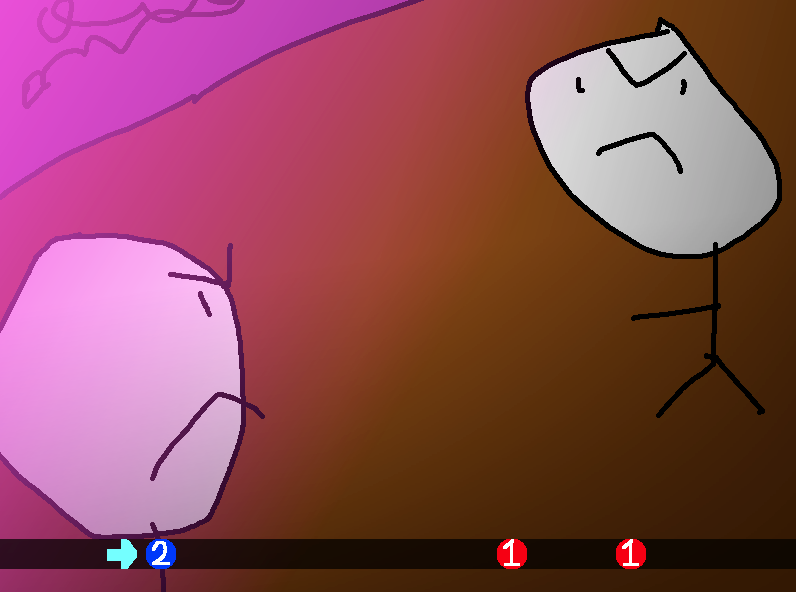
Road Rage - Day 2 - Graphics, Mechanics, and Engines
Posted by OrionDark7 on 2018/10/22 03:46
One feature I worked pretty hard on is lighting effects based on the time of day in game. The screen will gradually get darker/brighter as the game goes along. Based off of this, I was able to add headlights to cars when it's dark enough.
Another thing is I added an Information Box in the Bottom left, specifying the Level Goals, how far you were to completing them, and the Time left on the current level. In addition to this I added a Notification box that appears whenever a car accident occurs. Within the notification, you can locate the accident (still a small bit buggy) and close it, all with the click of a button or the press of a key.
Finally, I added objectives for the player to complete. One objective is to get x amount of cars out of the level before the time runs out. Another is to avoid x amount of accidents until the time runs out. When you fail, you get sent to a "Game Over!" screen. When you win, you get sent to a "You Win!" screen.
Here's a screenshot:
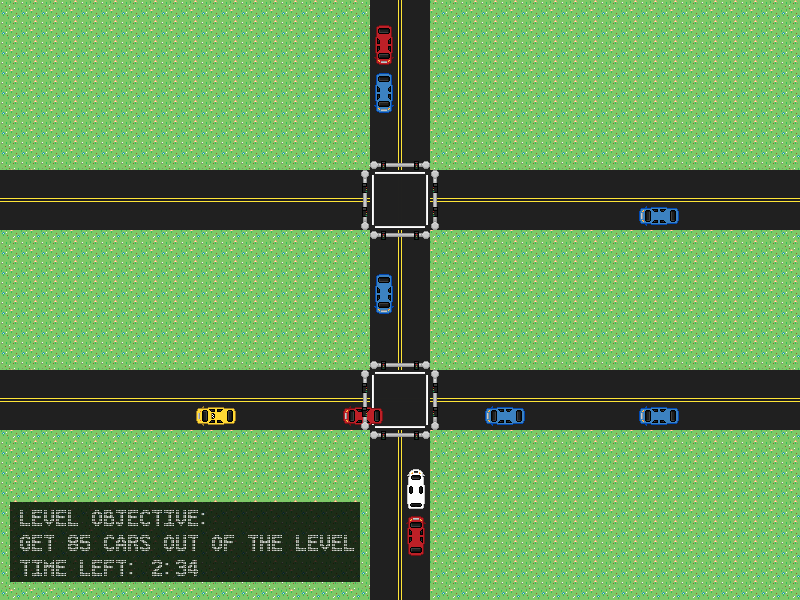
Overall, it was a very productive day. I am working at a fast, but quality speed. I also have a Idea and engine set in place. But most importantly, I am proud of the things I have accomplished.
Somewhere Upriver - Somewhere Upriver day 1
Posted by JamK on 2018/10/22 02:23
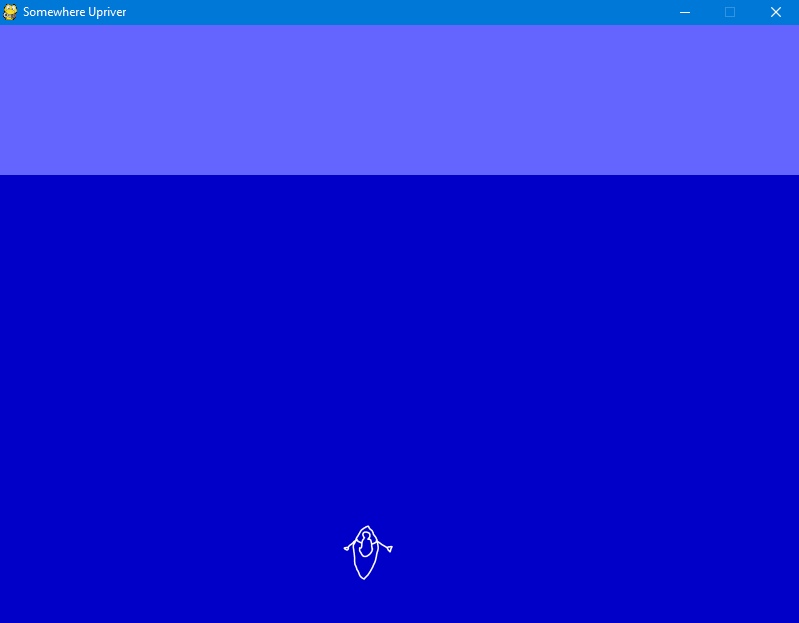
Destination: Irrelevant - Day 01: Traffic Simulator - Sprites & Right Turns
Posted by Noelle on 2018/10/21 23:26
It's 2019 and all cars on the road are self-driving but they haven't quite figured out collisions yet: Enter You, the player, who is the new intersection manager for the city. Minimise collisions and get everyone to their destination ASAP.
Thus this game models the flow of traffic. If we can only get everyone to stay in their lane.
Davy & Steven did an amazing job building the engine and figuring out the logic of the game. Who knew that, like the real world, there's a difference between left turns (which hug the road) and right turns (which have to cross over a lane)...
Also, for simplicity sake, it is set in an American city. Round-abouts are way too complicated for me (an actual American) to learn to drive on, let alone our imaginary self-driving cars. However, everyone drives on the left side of the road in this game because it's the future. Stuff happens.
I spent most of today figuring out spritesheets (thanks kenney) and then making roads with sidewalks appear. I am especially proud of figuring out how to set random colours for our the cars, pictured below.
![]()
I'm considering calling it "Keep Driving and Nobody Dies". We'll see
Crossing the flow - First day
Posted by arifsch on 2018/10/21 19:41
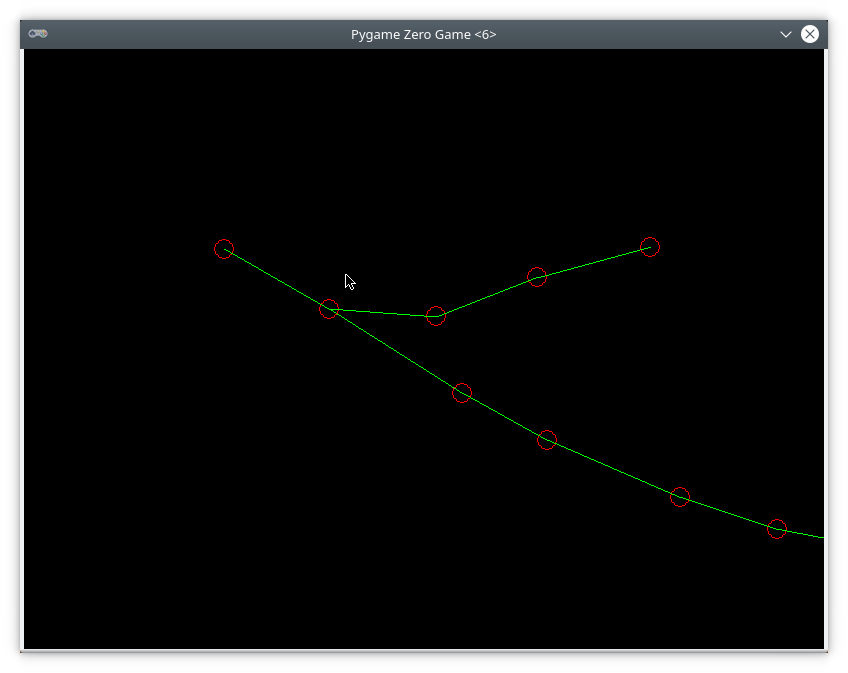
Snow Hill - day 1 - I have a river!
Posted by allefant on 2018/10/21 17:52

MrOnion - Poosticks
Posted by capturts on 2018/10/21 17:42
Traffic Flowmageddon - Ideas and Timezones
Posted by ntoll on 2018/10/21 17:31

Some Kinda "Pipe Dreams" Game - Day 1 - preprogramming
Posted by brianna on 2018/10/21 16:46
The only game lib I've used in Python is Pyglet so I'm going to use that, and Python 3.5 because that's what my laptop has installed (Ubuntu 16.04). I have less free time at the end of the week so I probably have to stop coding by Friday evening and spend Saturday doing packaging/distribution.
My initial idea for a creative theming was replacing pipes with beerlines leading to a tap that would pour a mug of beer... which would be the second simple game I've made using beer mugs. But I wasn't too fond of this idea, so I asked my girlfriend for her ideas and she came up with a Pumpkin Patch idea. The pipes will be hoses leading to sprinklers to water the pumpkins. That idea sounded cute to me because it's autumn and I can put faces on the pumpkins, and possibly have the player sell them at a county fair or something? That might add something a little different from the traditional Pipe Dreams type game.