PyWeek 31 challenge: “Cops”
PIT Stop - PyMunk + PyGame Struggles
Posted by yanigisawa on 2021/03/30 21:47
That said, I've made progress in rendering the `debug_draw` state from PyMunk so I can at least visualize what I've written so far. I'm trying to keep the mechanic fundamentally very simple. The premise is to perform a PIT Maneuver (https://en.wikipedia.org/wiki/PIT_maneuver). The win condition is if the "Bad Guy's" Car reaches a specified turning radius, then the game will reset with (theoretically) harder presets for what the bad guy's car will do between runs.
The PyMunk physics engine is quite fun to mess around with, and was easy enough to add debug objects to it to see how the objects (cars i.e. top-down rectangles) would interact with each other. I just need much more work to get my PyGame sprite images loading on top of the right places and moving appropriately with the user's input.
Snake Cop - Keeping is hard
Posted by GamerC08 on 2021/03/30 21:25
So for now a all read have a base display and a main character but the art of IA is not what I expect, what to expect if I have no experience on art pixel.
So I'll start to upgrade my enims IA, then work on level think and then in the game text, hope have time.
Robbers Steal Money - Still Figuring Things Out
Posted by cpaggron on 2021/03/30 20:52
-cpaggron
Donut Run - Day 3: donuts!!!
Posted by karx on 2021/03/30 19:55
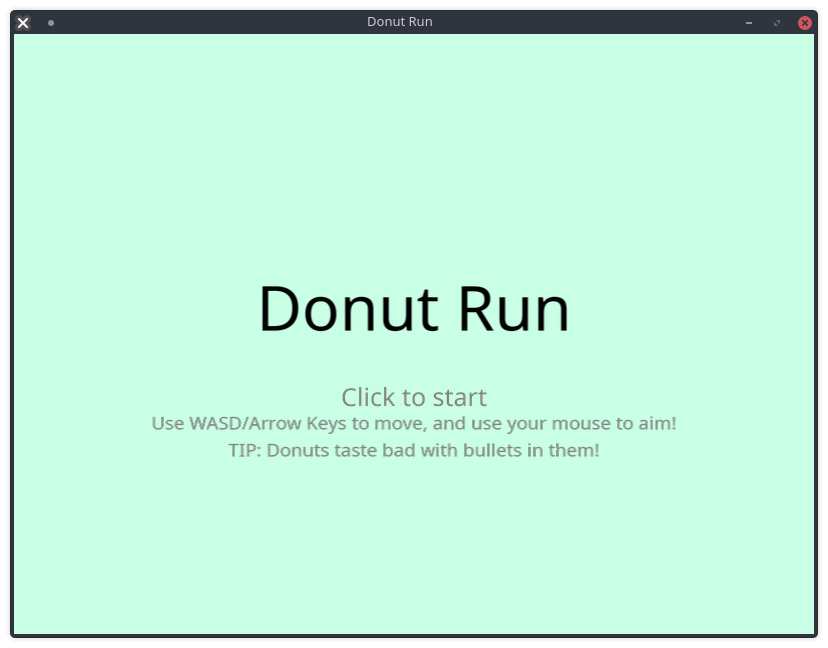

Cops and Robbers - Day 1 + 2
Posted by JustAnotherCode on 2021/03/30 19:33
Thought about how to make the AI work
Tried to impliment it and failed :/
Made and found some art
Day 2:
Worked more on the AI and got something at least working
Not too much progress :\
SPI-COP - fixed a path bug, added ForceStanding
Posted by MasterPice on 2021/03/30 19:10
- got a nice new idea xD
Wrobers Grab n' Run - Diary update #2: Framework Almost done
Posted by Phantasma on 2021/03/30 18:45
I got the menu going. Its going to have the following options to select
Start (to play the game)
Options (mainly to turn sound/music on/off)
Credits(To whom I give credit for)
Exit (To exit the game proper)
Navigating the menu will be using the following keys W S to move the arrow to designated spot, space to initialize selected choice.
Tomorrow I have a day off my day job so the entirety of that day will be spent making art gameplay and sound.
Chase - Day 3 Session 1
Posted by Explorer017 on 2021/03/30 17:45

SPI-COP - day 3
Posted by MasterPice on 2021/03/30 16:43
- added a debugger
- struggled to make the movements right -> thats why there is a dibugger now
- now the NPCs can be dragged by mouse, and go back to theyr "yellow box"
they are not following their path yet... but thats enough for this day
SPI-COP - Options Menu Finished
Posted by Green_boyY on 2021/03/30 16:23