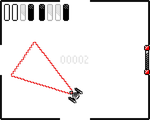Bit Flags Robo
Combine bit flags and kill 3 enemies.
https://www.youtube.com/watch?v=QVimBF92kbU
Use keys from '1' to '8' to control a robot:
- 1: Move
- 2: Rotate counterclockwise
- 3: Rotate clockwise
- 4: Turn on sensor. Sensor "sees" and locks itself with a target only if target is the same color as sensor
- 5: Turn on red light. Depends on 4
- 6: Turn on green light. Depends on 4
- 7: Turn on blue light. Depends on 4
- 8: Turn on shooting. Depends on 4 and 5-7. Robot shoots only if target is locked within sensor
Awards
Scores
Ratings (show detail)
Overall: 3.1
Fun: 2.9
Production: 2.8
Innovation: 3.6
Respondents: 17
Files
| File | Uploader | Date |
|---|---|---|
|
bit-flags-robo.png
Final Screenshot |
petraszd | 2014/05/18 00:32 |
|
petraszd-pw-18-bit-flags-robo-win-exe.zip
Windows executable |
petraszd | 2014/05/18 00:16 |
|
petraszd-pw-18-bit-flags-robo.zip
— final
Final |
petraszd | 2014/05/17 23:39 |
|
concept-001.png
Concept Art |
petraszd | 2014/05/11 21:44 |
Diary Entries
Day #1: Game Concept
"8-bit" theme won. Not sure If I like it or not.
Today, I only thought about game idea/gameplay and did no actual work. So, the idea itself:
My game will use 8-bit graphics (I've never draw 8-bit stuff -- so it is going to be interesting), but this is not the main place where I am planning to use 8-bit theme. I am planing to create game where You control robot by turning on/off 1 bit flags. There will be 8 flags total (naturally):
1000 0000 Moving forward
0100 0000 Rotating left (I am not planning to allow players to rotate right)
0010 0000 Visibility sensors on/off
0001 0000 Red visibility sensor
0000 1000 Green visibility sensor
0000 0100 Blue visibility sensor
0000 0010 Shooting if visibility sensor "sees" same color as RGB flags
0000 0001 Shield against enemies
My biggest fear -- it is going to be too much to swallow in one week.
I've done some 8-bit painting using GIMP:
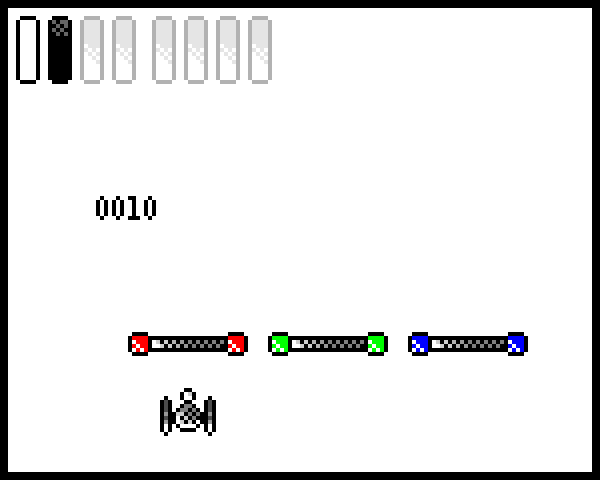
- 0 flag
- 1 flag
- Non-functional flags
- Player
- Colored gates
(Sorry, for broken English).
Day #2: Slow start
Slow start. I've started coding. Progress:
- Rendering of player and bits
- Control of bits
- Player can move forward
- Player can turn clockwise
And that is it :).
P.S. repository: https://bitbucket.org/petraszd/pyweek-18-bit-flags-robo
Day #3: Physics
Day #4, #5: Basic Gameplay
I've finally managed to reach basic gameplay. Nothing fancy:
- Player reacts to bits being turn on/off
- Player can collect and active bits
- Player bumps into walls
- Player can navigate to other rooms
Video demo: https://www.youtube.com/watch?v=zOg5VlvWr5I
And I am lagging so much behind a plan...
Day #6, #7: Finish
I've finished my game. It has a lot of rough edges. I like how a robot reacts to bit flags. But I think game mechanics will not be very clear to others.
Anyway, main idea is to combine bit flags and so influence robot behavior. Key word is combine
I've done most of the work during these two days.
- Gates. Prevents robot from passing through.
- Enemies. Tries to shoot the robot.
- Sensor*. Works with colors. Locks target (Gate points or enemies) only when sensor color is same as target's color
- Shooting**. So, the robot can shoot into gates and/or enemies
* To fully turn on sensor You need to turn on at least two flags: 4th and one of 5-7th.
** Shooting works only if sensor is locked onto target. Shooting bit is 8th bit.
What is missing:
- Music
- Sound FX
- Nice beginning/ending screens
- Better communication with player (Example: telling her/him that one bit depends on another)
Gameplay video: https://www.youtube.com/watch?v=QVimBF92kbU