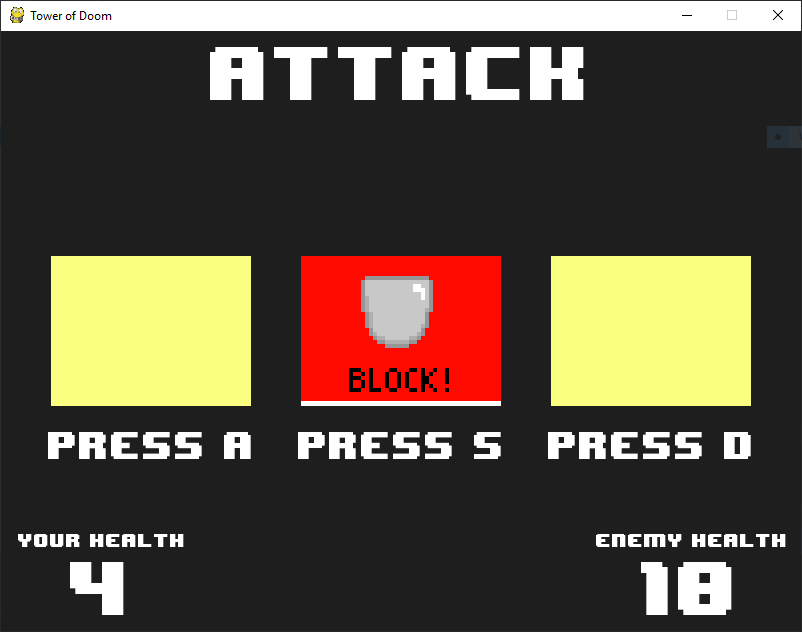The Infinite Tower
Ever wanted to see what it's like to climb up a tower, for eternity? In the Infinite Tower, you can do just that and more! Fight enemies on each floor, collect gold and upgrades, and see how far you can ascend the tower before you die.
Note: Contrary to my previous games, this games source code ONLY works in Python 3.
Extract the .zip file and open the folder contained in it.
To run it, have Python 3 (any 3.x version works) and Pygame 1.9.x installed (preferably pygame 1.9.6).
You can run it in the terminal by typing:
python main.py
Note: Requires Windows XP or newer to run. (Not like anybody would try it on Windows 98, but I'll say it anyway.)
Extract the .zip file and open the folder contained in it.
Run the program main.exe.
External Links
One More Thing...
There was a font used in the game who's license I forgot to include, I'll leave a link here to the font and it's license:
https://www.fontsquirrel.com/fonts/Silkscreen?q%5Bterm%5D=pixel&q%5Bsearch_check%5D=Y
github.com/oriondark7/pyweek28
Awards
Scores
Ratings (show detail)
Overall: 3.2
Fun: 2.6
Production: 3.8
Innovation: 3.1
Respondents: 11
Files
| File | Uploader | Date |
|---|---|---|
|
day8.PNG
Awesome Intro Screen! |
OrionDark7 | 2019/09/28 23:54 |
|
pyweek28_src.zip
— final
The Infinite Tower for Python 3 |
OrionDark7 | 2019/09/28 23:53 |
|
pyweek28_win.zip
— final
The Infinite Tower for Windows |
OrionDark7 | 2019/09/28 23:52 |
|
day1-4.PNG
Day 1 - Attack Minigame 3 |
OrionDark7 | 2019/09/23 04:09 |
|
day1-3.PNG
Day 1 - Attack Minigame 2 |
OrionDark7 | 2019/09/23 04:08 |
|
day1-2.PNG
Day 1 - Attack Minigame 1 |
OrionDark7 | 2019/09/23 04:08 |
|
day1-1.PNG
Day 1 - In-Game |
OrionDark7 | 2019/09/23 04:08 |
Diary Entries
Day 1 - Brainstorming
The game I'm making is a game where you have to run up a tower, but on each level there's different enemies you have to defeat and different obstacles to face, with a possible reward at the end of each level and each tower. You can recieve new gear, money, XP, that sort of thing. Working name for now is "Tower of Doom". I may change it later.
Today was basically just laying the groundwork for the concept of the game. I also got some base code set as well as a UI engine working (so I don't have to do it later). I definitely will get much more done tomorrow.
Day 2 - Attacking and Minimal Graphics.
My way of doing it is quite a bit different, I built 3 mini games for different battles. I wanted to experiment with some different and yet still engaging way to do attacking, since I knew anything that any complex battle sequence that came to my mind would be weird, over complicated, and a little bit boring. So I decided to make a mini game for each battle, each one fast-paced, mostly simple, quick, and engaging (hopefully, only one other person than me has played them).
I'll go through each one briefly:
One of the minigames makes you rapidly hit your keys for a certain marker to either attack an enemy or block theirs before it disappears.
Another minigame has a rapidly moving "crosshair", where you have to click certain blocks when they come in contact with the crosshair, and either attack or defend based on their color. (It's much easier than it sounds I just am in a hurry to finish this post.)
The last one requires you to hit the spacebar a bunch of times to help increase your attack/defenses power level, and you have to outpower the enemies attack/block.
That's all of them in a nutshell. I also got some minimal graphics done for each tower level. Here's another screenshot (and the last for today, thankfully):
Day 3 & 4 - Graphics, Animations, and some Music
I added a new attack mode, where you type a certain string of numbers before the time runs out, but the font is kinda tricky to see.
I also developed some more graphics for the game itself, and I've been working a lot on animations to make things seem smooth.
Finally, I composed a really cool piece that's really fast-paced, I'm planning on putting it during the attack minigames, since those are sort of fast paced.
Finished!
Well, I'm done, surprisingly!
I know I haven't been keeping a lot of Journal entries this week, and I feel bad that I haven't, but I felt I didn't have enough content for one day to put into an entry.This time for me was different for sure. I had a lot less time to work, as my course load this year in school is pretty honors heavy. I think I'll probably take a break from this until my schedule is predictably more open to doing things like this (hopefully sooner than later).
Also, the main font in my game has some problems, so zeros and eights may look alike, but they're different, so keep an eye out for that.
Additionally, there was another font I used last minute in the How to Play Screen that I forgot to provide a license for, so I will link it up above on the entry description.
If you've got any questions about the game or how to run it, feel free to post a comment on this entry and I'd be glad to help you.
Can't wait to play all your games! Thanks for a great PyWeek! :)