Lots of Frustration, not much Demonstrable Progress
Before voting on themes for PyWeek, I reviewed the freely available sprites and tilesets. I knew I wasn't going to be able to make anything from scratch on my own, so I'd have to use available assets. As I was looking through characters with my wife, we came up with a general simple adventure game idea. When the theme voting was announced, we brain stormed ideas on how each theme could fit into our game idea.In looking at the other participant's, I noticed the PursuedPyBear engine that looked interesting, and seemingly easy to get into. I decided I'd like to use it for my starting development.
Once the theme was announced and development began, I setup the github repo and started coding. I was able to get a quick "Hello World" example showing my character sprite and a blue background. However, when I wanted to try a quick animation example, all my attempts ended with an error saying "File not found" on the sprite files I was referencing. I tried relative paths, absolute paths, and hard-coding the full path to the files, always got an error "File not found." I was try to manually set the "image" of my Player class to a specific ppb.Image object I was creating, but regardless how I created the Image always got the "not found" error.
After that few hours with nothing to show, I decided to give up trying to use the ppb engine for now. I went back to the examples from the "Invent your own games with Python" book, and compared the final example to the "aliens.py" game from the PyGame examples folder. I'm running into some confusion as to just what is required to get back to the same point of "render a single image on a blue background" that I got to with ppb. The best I got was the screenshot attached. I hope I have better luck as the week progresses.
Feeling: way over my head and overwhelmed.
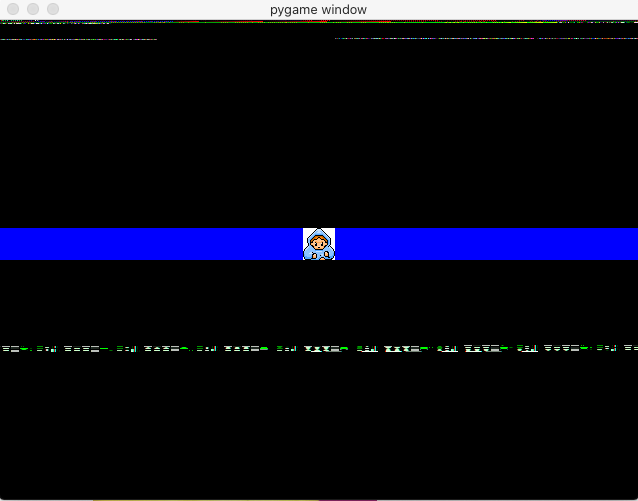
(log in to comment)
I'm sorry if this is a little late...
Try replacing every '\' to '\\' in your relative path, if you have a image named "red" under "texture" folder, in the path "texture\red", python actually recognize '\r' as a special character.
Or changing '\' to '/' would be another solution.