White or not?
As a last minute addition I put a background image under the game area. Can you see it in the screenshot?
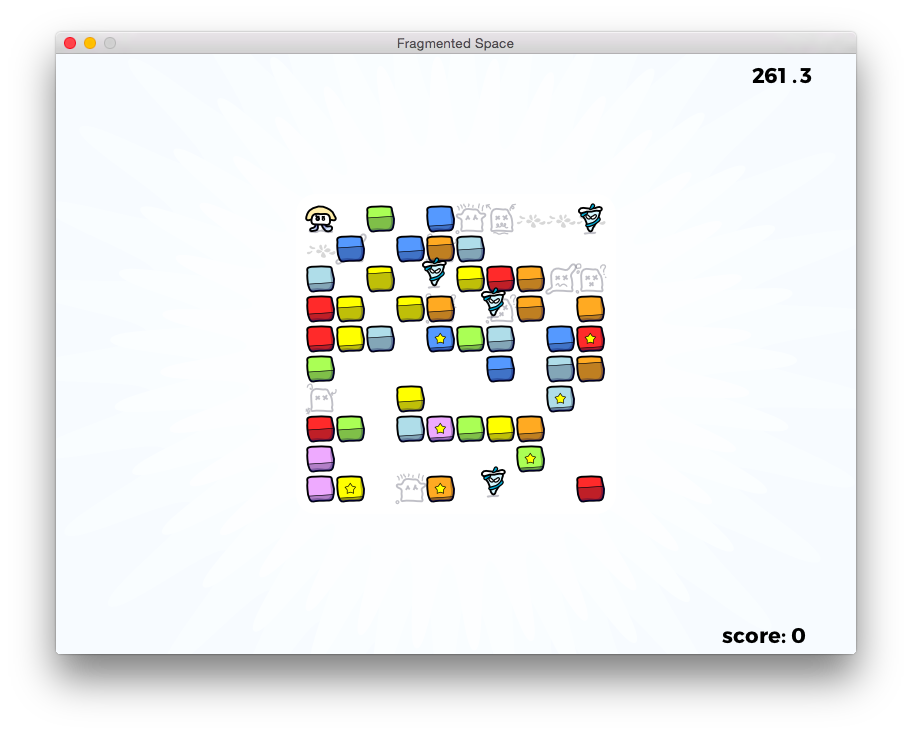
On Alex's machine he says it appears completely white. So white that GIMP says every pixel is white. It was great fun convincing him otherwise...
There's nothing else new on the screenshot compared to Wednesday. It's such a shame, but a lot of time went toward making things work, adding sounds, cutscenes, a level progression, scoring, a tutorial, etc. I can't make a screenshot of those.
It quite a complete game actually. We may re-record the narration tomorrow, because I mumble terribly. I can't understand a word of what I'm saying. And fix any bugs we find! (Something's wrong with the icon on Windows I think.)
(log in to comment) I'm afraid I'm getting a pyglet error too, on Ubuntu. It crashes when I go to pick up the first block. Looks like it's having trouble with sound:
I'm pretty sure I've seen this before, but I'm afraid I don't remember how to fix it. :/
Thanks for the error reports. The one with the sound is very annoying because Alexander had issues with loading sound files so the code is full of exception handling for that. But apparently on some Ubuntu setups the loading does not raise an exception but the playing does...
I love Pyglet, but perhaps it's safer if I go back to PyGame for the next PyWeek. (I could try to fix these Pyglet issues, but I'm so clueless about the low-level media code...)
Comments
Traceback (most recent call last):
File "C:\Users\N3ATLI\Documents\python\pyweek\20\fragmented-space-1.2\run_game.py", line 1131, in
game.run()
File "C:\Users\N3ATLI\Documents\python\pyweek\20\fragmented-space-1.2\run_game.py", line 968, in run
window.set_icon(pyglet.resource.image('images/icon256.png'))
File "C:\Users\N3ATLI\Documents\python\pyweek\20\fragmented-space-1.2\pyglet\window\win32\__init__.py", line 558, in set_icon
icon = get_icon(image)
File "C:\Users\N3ATLI\Documents\python\pyweek\20\fragmented-space-1.2\pyglet\window\win32\__init__.py", line 539, in get_icon
data = image.get_data(format, pitch)
AttributeError: 'Texture' object has no attribute 'get_data'
What's worng?
Traceback (most recent call last):
File "run_game.py", line 1131, in
game.run()
File "run_game.py", line 996, in run
pyglet.app.run()
File "/home/christopher/Downloads/fragmented-space-1.2/pyglet/app/__init__.py", line 143, in run
event_loop.run()
File "/home/christopher/Downloads/fragmented-space-1.2/pyglet/app/base.py", line 136, in run
self._run_estimated()
File "/home/christopher/Downloads/fragmented-space-1.2/pyglet/app/base.py", line 165, in _run_estimated
timeout = self.idle()
File "/home/christopher/Downloads/fragmented-space-1.2/pyglet/app/base.py", line 274, in idle
redraw_all = self.clock.call_scheduled_functions(dt)
File "/home/christopher/Downloads/fragmented-space-1.2/pyglet/clock.py", line 309, in call_scheduled_functions
item.func(ts - item.last_ts, *item.args, **item.kwargs)
File "run_game.py", line 993, in update
o.think(dt)
File "run_game.py", line 117, in think
self.lift(0, 1)
File "run_game.py", line 223, in lift
game.playsound('pickup')
File "run_game.py", line 921, in playsound
return self.sounds[sound].play()
File "/home/christopher/Downloads/fragmented-space-1.2/pyglet/media/__init__.py", line 472, in play
player.queue(self)
File "/home/christopher/Downloads/fragmented-space-1.2/pyglet/media/__init__.py", line 978, in queue
group.queue(source)
File "/home/christopher/Downloads/fragmented-space-1.2/pyglet/media/__init__.py", line 695, in queue
source = source._get_queue_source()
File "/home/christopher/Downloads/fragmented-space-1.2/pyglet/media/__init__.py", line 622, in _get_queue_source
return StaticMemorySource(self._data, self.audio_format)
AttributeError: 'StaticSource' object has no attribute '_data'
 Tee on
2015/08/15 22:34:
Tee on
2015/08/15 22:34:
I wouldn't have noticed the background if you hadn't mentioned it, but now I see it. The art style looks cool! I particularly like those dead ghost/bug things. I'm curious to see the gameplay.