Day 7 - Settings, Finished Levels, Level Intros, High Score Board
So today I got a lot of things done today, this'll take a bit to list all of them, but here we go.Levels
The Final Four Levels 9 - 12 have been completed. All levels have been playtested and adjusted to optimum difficulty.
Level Select Screen also has updated images for each level instead of repeating the images for levels 1 and 2 over and over.
Level Intro Screen
So one big thing I added today was a level intro screen. How it works is at the beginning of the level it shows what level you're playing and what the goal of the level is. Then the screen disappears into the level with a really cool animation. I wish I could show you it but I don't have enough time to put an GIF together, but it's still really cool.
High Score Board
Another big thing and also a really cool thing I added was a high score board for Survival Mode. The board tracks how long you survived before causing an accident. There are 5 places on the board, each displaying the time achieved and who achieved it. Highscores are beatable, they are not set in stone, so if you get a higher score than the current 1st Place you rank 1st Place and everybody else moves down.
Settings Screen
I got a lot of different things done in the Setting Screen. It's no longer the one option "Fullscreen Mode" toggle switch. It has two main segments, one for General settings, and the other is an About screen displaying more Technical information. In General settings, you can now control:
- Sound Effects
- Keyboard Shortcuts
- Full Screen (but you could already do that)
- Volume (almost, the slider for it is a little glitchy and I'm working out some bugs on it.)
How To Play Screen
I didn't do much with this, but I did add some diagrams to better explain and show how to play the game, so I thought I might mention it.
Here's a screenshot of one of the toughest levels, Level 11:
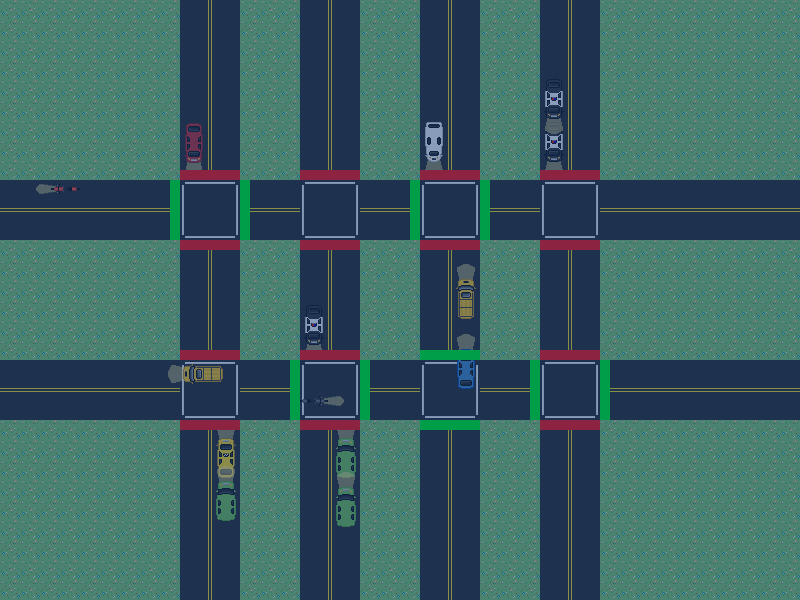
I gotta get to bed for an Early head start tomorrow morning, for a Quality Game by the end of the Competition.