Bits of Eight - Day 6
Just a quick update, since I'm so tired. I can't be around tomorrow so I'm wrapping up Pyweek tonight. The rest of my team will carry on.
Tonight I added the rest of the combat mechanics and a basic AI. I made painful progess in spite of having written a few tests: the ships are so slow it's really time consuming to assess whether they are doing the right thing. I found it useful to view the action from high up above:

Meanwhile Arnav was working on the control scheme, which is via a WebSocket server that you access on your mobile device. It doesn't have all the features we dreamed up on day 1, but the concept is there. You can issue orders and see stats (well, one stat, the angle of the wind direction to your ship). This is it running on my Nexus 7:
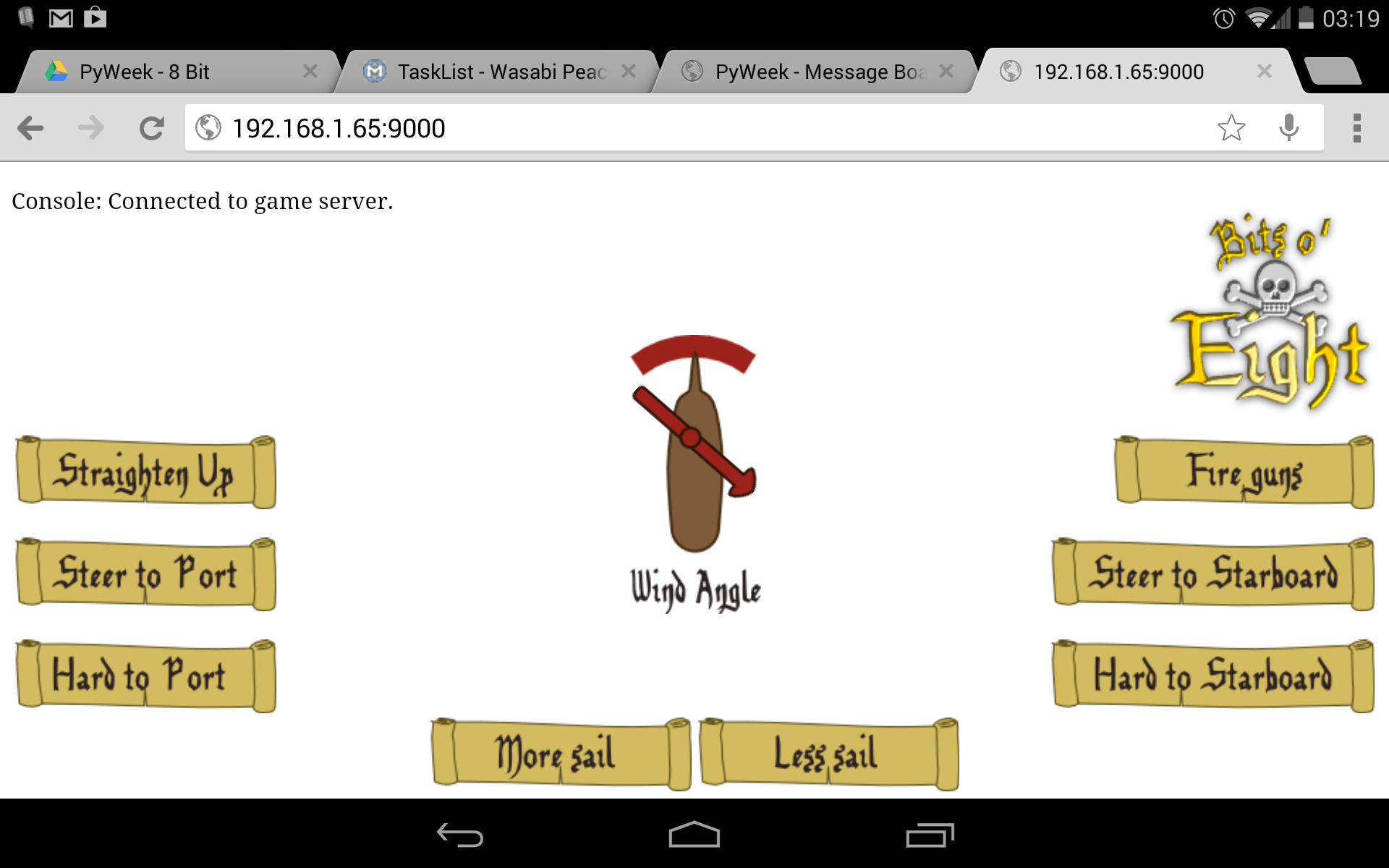
I hope the team has a good day tomorrow and polishes up some of the rough edges. I'll catch you all in the judging!
(log in to comment)
Comments
I'm using OS X 10.9.2.
ARCHFLAGS=-Wno-error=unused-command-line-argument-hard-error-in-future pip install wasabi-lepton==1.0b2
Apparently since Xcode 5.1 unrecognised compiler params cause an error...
CC=gccflag.
ARCHFLAGS=-Wno-error=unused-command-line-argument-hard-error-in-future CC=gcc pip install wasabi-lepton==1.0b2
easy_install https://pypi.python.org/packages/2.7/w/wasabi-lepton/wasabi_lepton-1.0b2-py2.7-macosx-10.7-intel.egg
$ ppython run_game.py
Traceback (most recent call last):
File "run_game.py", line 1, in
from bitsofeight.game import main
File "F:\Games\Pyweek18\bitsofeight-1.0.0\bitsofeight\game.py", line 11, in
from wasabisg.scenegraph import Camera, Scene, ModelNode
File "F:\Games\Pyweek18\bitsofeight-1.0.0\wasabisg\scenegraph.py", line 4, in
from pyglet.graphics import Group
File "F:\Panda3D-1.9.0-x64\python\lib\site-packages\pyglet\graphics\__init__.py", line 162, in
from pyglet.gl import *
File "F:\Panda3D-1.9.0-x64\python\lib\site-packages\pyglet\gl\__init__.py", line 510, in
import pyglet.window
File "F:\Panda3D-1.9.0-x64\python\lib\site-packages\pyglet\window\__init__.py", line 1684, in
gl._create_shadow_window()
File "F:\Panda3D-1.9.0-x64\python\lib\site-packages\pyglet\gl\__init__.py", line 494, in _create_shadow_window
_shadow_window = Window(width=1, height=1, visible=False)
File "F:\Panda3D-1.9.0-x64\python\lib\site-packages\pyglet\window\win32\__init__.py", line 423, in __init__
super(Win32Window, self).__init__(*args, **kwargs)
File "F:\Panda3D-1.9.0-x64\python\lib\site-packages\pyglet\window\__init__.py", line 686, in __init__
self._create()
File "F:\Panda3D-1.9.0-x64\python\lib\site-packages\pyglet\window\win32\__init__.py", line 467, in _create
_user32.RegisterClassW(byref(self._window_class))
WindowsError: exception: access violation reading 0xFFFFFFFFFFFFFFFF
Disregard the Panda3d stuff. that's just my install of python 2.7 64bit. It comes with the panda3d sdk and that's where I tried to install the deps. Unless you think that's what's causing it.
reidrac: That's probably a problem with the sea shader. It does a load of perlin noise stuff (it should really use textures) and occasionally I saw a similar error when I made it too complicated. Try this to change to a flat-shaded sea:
diff -r 89877c1026b5 bitsofeight/game.py
--- a/bitsofeight/game.py Sun May 18 00:17:14 2014 +0100
+++ b/bitsofeight/game.py Tue May 27 07:22:48 2014 +0100
@@ -141,8 +141,7 @@
self.scene.add(self.skydome)
# Sea
- self.sea = SeaNode(sea_model)
- self.sea.shader = sea_shader
+ self.sea = ModelNode(sea_model)
self.scene.add(self.sea)
def spawn_ships(self):
OK, thanks. I'll give it a go without the shader (I kind of patched it already).
I still have to compile lepton as it is not packaged for Fedora 20.
 nathanator on
2014/05/17 22:19:
nathanator on
2014/05/17 22:19:
I've just had more fun than I should be allowed to have making pirate noises :-)