One Room
Awards
Scores
Ratings (show detail)
Overall: 1.9
Fun: 1.6
Production: 2.2
Innovation: 1.8
Respondents: 5
Files
| File | Uploader | Date |
|---|---|---|
|
inca-game-0.0.2.tar.gz
— final
The Game |
dholth | 2014/10/11 05:52 |
|
Screen Shot 2014-10-06 at 11.27.30 PM.png
Scrolly Map |
dholth | 2014/10/07 03:28 |
Diary Entries
Night 2: scrolly map with joystick input
After a second night of coding I have a basic pysdl2-cfffi RenderCopyEx-based renderer for PyTMX maps that supports flipped and rotated tiles (the tile layer, not the object layer). I'm not 100% sure it matches Tiled in every case, but it is really nice to be able to get more mileage out of the same tiles by spinning them around. It took me a while to figure out that you can use the X, Y, and Z keys inside Tiled for flip & rotate; the keyboard shortcuts don't seem to be shown in the menus at all; you have to use the online docs.
An input class keeps track of gamepad add/remove events and synthesizes the keyboard and gamepad states at the beginning of each frame into more useful "x motion", "y motion" and "jump" states. And you can scroll around the little map to prove the input is working.
The game also has a 2-screen intro with an image and some sdl.renderUTF8_Blended_Wrapped text - a handy under-documented function that renders several lines of text in one call.
So far I'm very pleased with how much better organized the code is than my previous SDL adventures. Instead of having a giant game loop with everything, it has a simple game loop that delegates to classes that take care of the different aspects of what the program has to do. I'm hoping to be able to keep the core event loop generic and have it always just call 'render' and 'advance(dt)' on whichever scene is current.
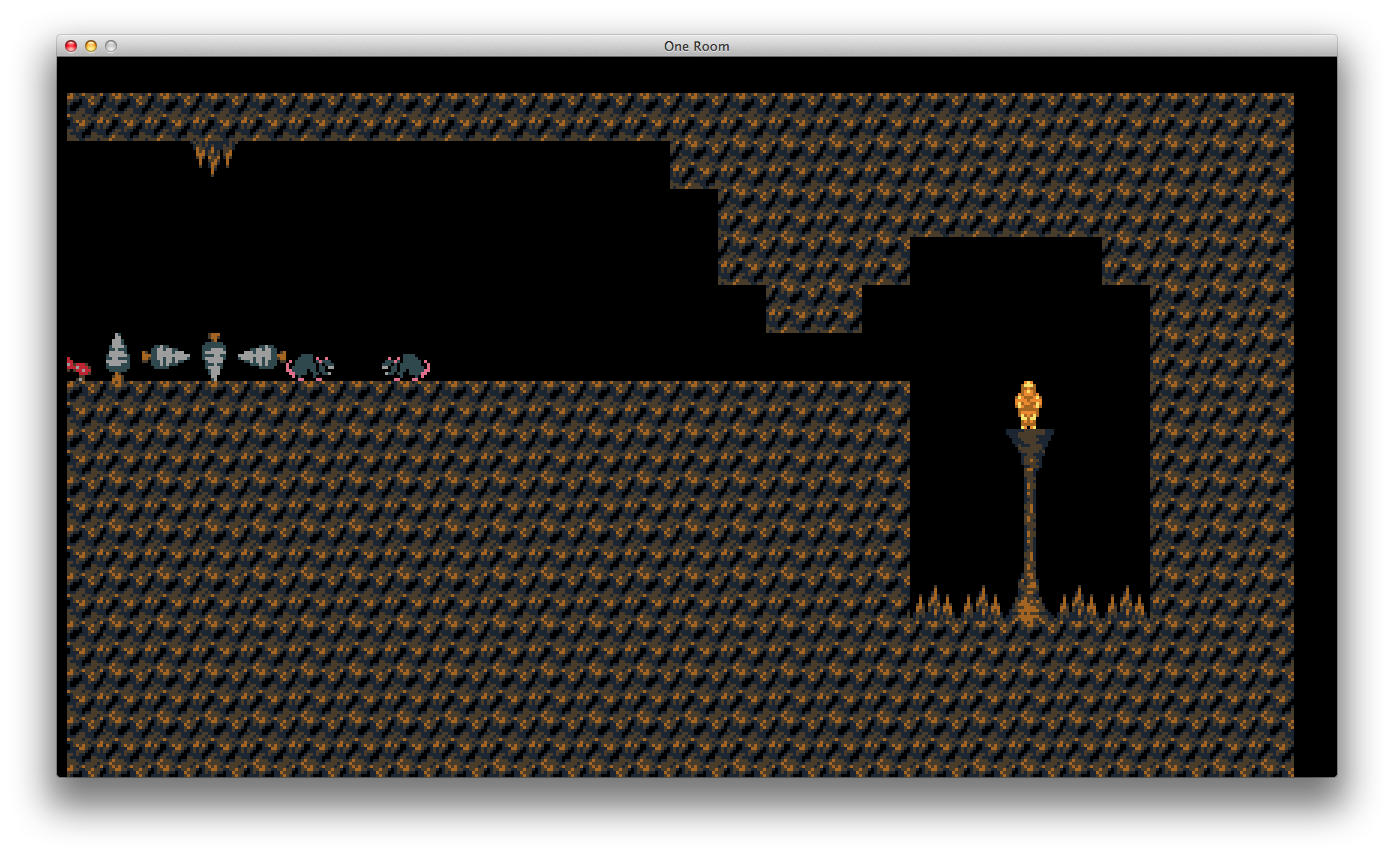
Night 3: Gravity
Today I realized that PyTMX does not assign IDs to or load the coordinates for unused tiles. This makes it difficult to render the second frame of, for example, a bad-guy animation, if the level as drawn in Tiled only shows the first frame.
Instead, my game now uses a second Tiled map just for the characters. Each row is a single character and each column is one of the standard frames for characters like run or jump. The tiles, in a shared tileset, also carry properties to hold names like 'Hero', 'Skeleton' etc. (I am using http://opengameart.org/content/simple-broad-purpose-tileset). By loading the second 'critters.tmx' in the background, PyTMX gives me coordinates and properties for all the interesting tiles that don't necessarily appear statically in a level.
The game also handles gamepad hotplugging and removal properly, and as an optimization no longer draws tiles that are outside the visible area of the screen.
Sticky situation
The coolest thing about how Sonic interacts with the ground is that it isn't the obvious box collision with the floor. Instead, several "sensor" points including a couple at either side of his feet are checked for collision, then the usual snapping is done. The Sonic games take advantage of this system to play the "teetering" animation when you are near an edge - one sensor is on the ground, the other is in the air.
And that's it
By the way, the source code repository is at https://bitbucket.org/dholth/pyweek19/
