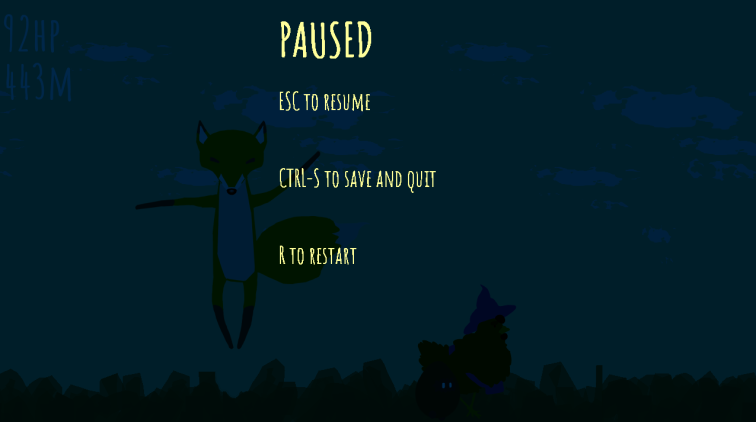Time Chicken
A chicken which casts spells to control the flow of time and help The Demon Egg to safety.
Game Features:
- Start Menu
- Control run speed (LEFT/RIGHT ARROWS)
- Jump (SPACEBARD)
- Cast Spells (LETTERS)
- Check Spellbook (TAB)
- Pause (ESC)
Running The Game:
Windows
1. Activate the virtualenv ("venv\Scripts\activate")
(Note: skips step 1 if you have pygame and python3 installed already)
2. Run the game ("python TimeChicken.py")
Linux/MacOS
You will need Python3 and pygame installed
1. Run the python script ("python TimeChicken.py")
Please comment with any difficulties or feedback, it would be really appreciated!
github.com/iamhaker23/time-chicken
Awards
Scores
Ratings (show detail)
Overall: 3.7
Fun: 3.4
Production: 4.1
Innovation: 3.6
Respondents: 17
Files
| File | Uploader | Date |
|---|---|---|
|
Time_Chicken_Submission.zip
— final
Time Chicken Submission 28th Oct 2018 |
haker23 | 2018/10/27 23:22 |
|
time_chicken_5.png
Boss Fight |
haker23 | 2018/10/24 23:29 |
|
time_chicken_1.png
Looking at the spellbook to know what spells to type. |
haker23 | 2018/10/24 00:29 |
Diary Entries
Hello, world!
Because I gave myself yesterday off. I never claimed to be smart.
python -m pip install pygame
Day One Complete
Installed Python 3.7
Downloaded pygame
Trawled the docs: Pygame.org (External)
Sorted a massive Trello Board (External)
Got a good start...
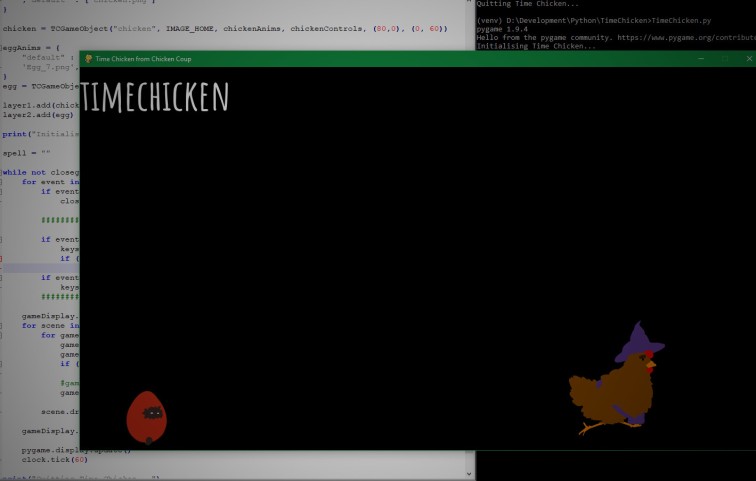
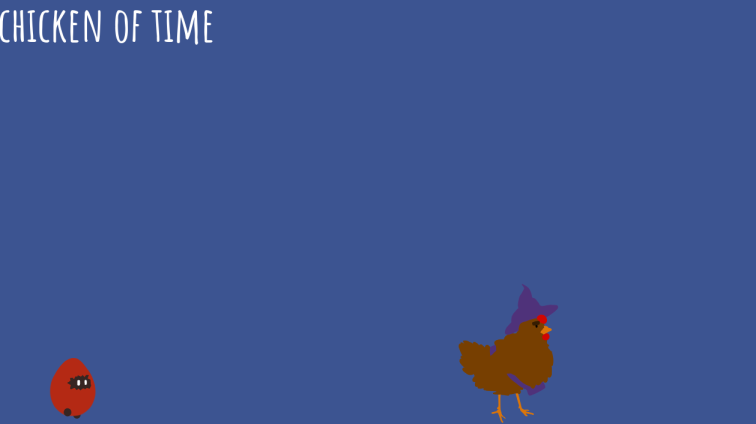
Day Two Complete
Day Three Complete



Actual picture of the Time Chicken Code

Day Four Complete
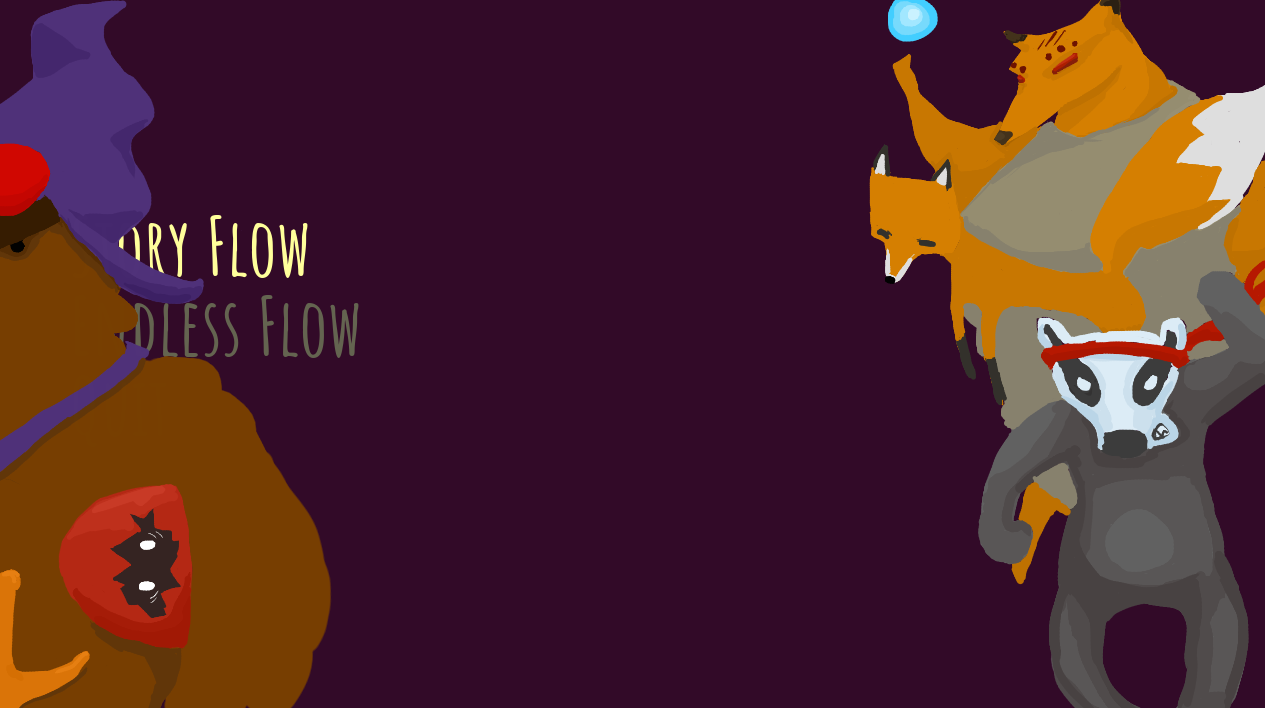


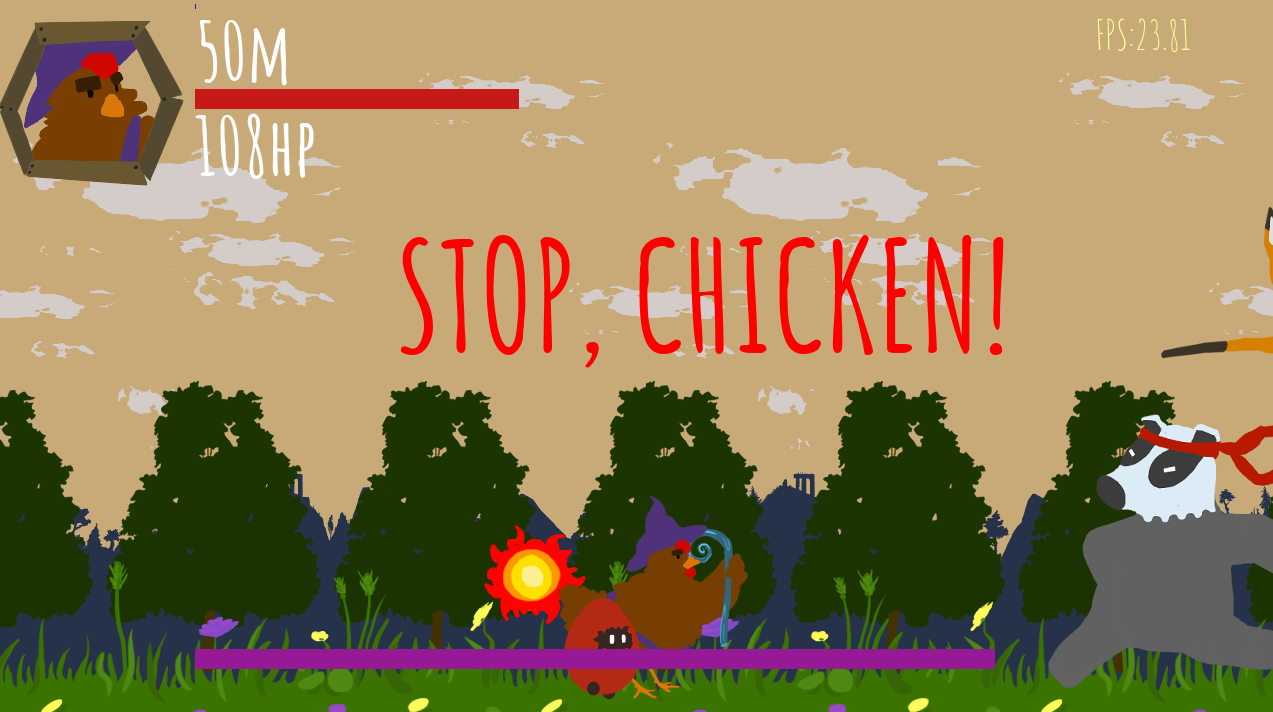
Day Five Complete
Would certainly have liked to be more social but it's quite tiring work!
Today was less spectacular development so tomorrow's final push should clean things up nicely...
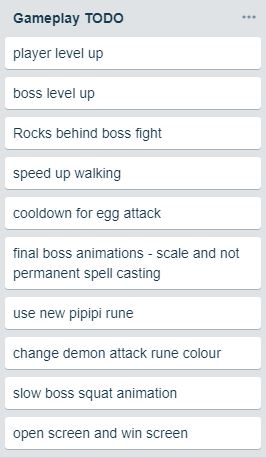
PyWeek 26 Complete
The final game is definitely an example of code-first think-later but it works every time I run it so I can only hope that counts for something.
Insanely tired now but here's a software-captured (read: lots of dropped frames) gameplay video anyway:
Looking forward to trying some of the other entries (and not so much to seeing how bad my code is in comparison)

Running Time Chicken
I updated the description with some vague clues for running, please let me know if there are any issues.
You used KUKAREKU. It was not very effective.
In the last 10 minutes before submission (as all good game-breaking stories start) I changed the image "Assets\Images\spell3.png" to be a 1x1px image so it would be invisible.
Foolish. It's too small for the spell to successfully hit anything.
Simply change the image to anything bigger than 1x1px and it will work (e.g. copy "Assets\Images\rock.png" and rename it "Assets\Images\spell3.png" or ideally replace "Assets\Images\spell3.png" with a 100x100px transparent image)
Doesn't ruin the whole game but kukareku (a high-damage, close range attack) is useless without a patch.
Thanks all!